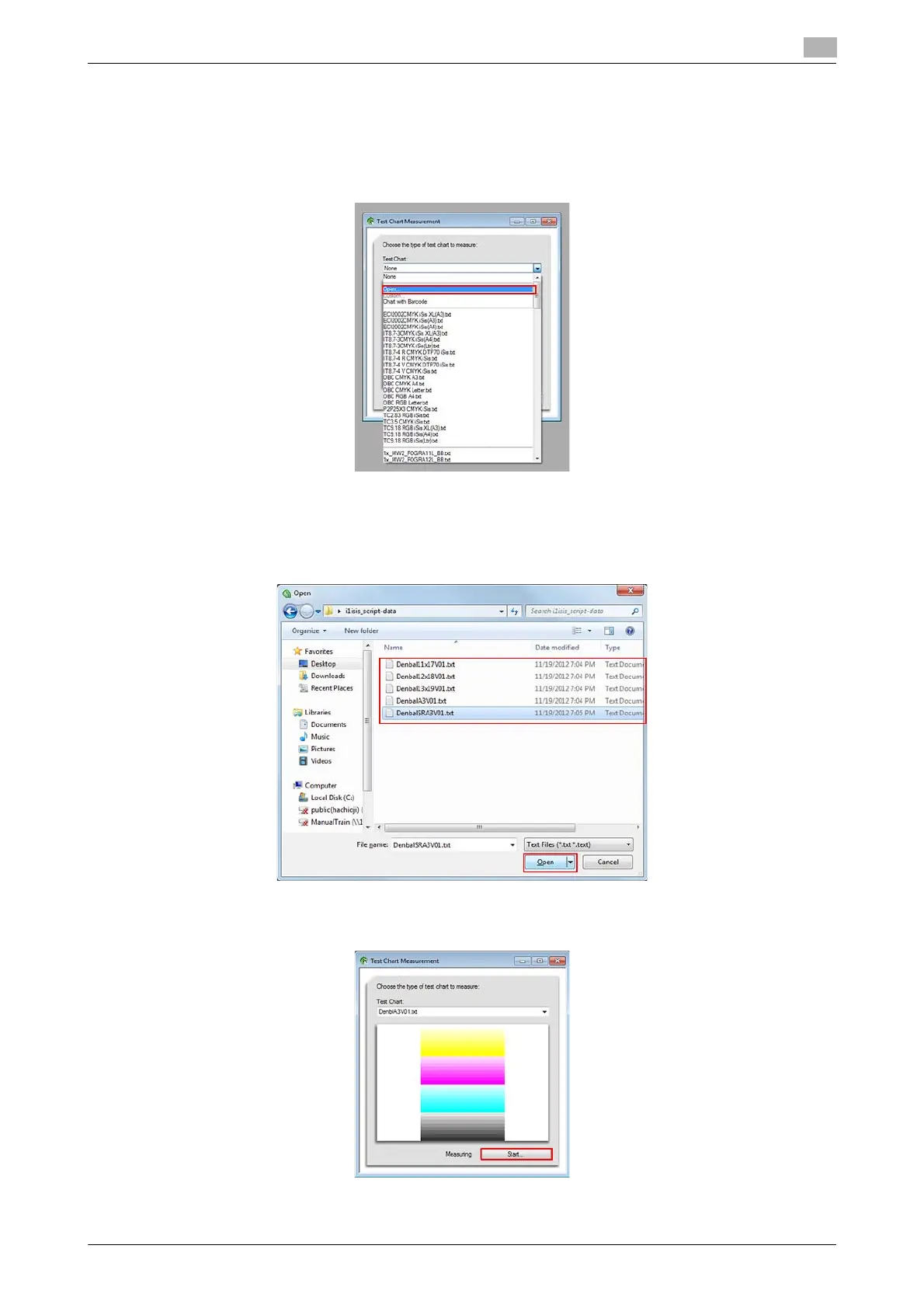3.6 Details of quality adjustment items
3
AccurioPress C2070/C2070P/C2060/C3080/C3080P/C3070, AccurioPrint C2060L/C3070L 3-18
. For spectrophotometer i1iSisXL
To use the spectrophotometer i1iSisXL, perform Step 10 (from the menu, select [Chart]) followed by the pro-
cedure below.
1 From [Test Chart], select [Open].
2 Select the script data for measurement according to the paper size, and click [Open].
There are some script data items particular for each chart size or type. For details, contact your service
representative.
3 On the following screen, click [Start].
