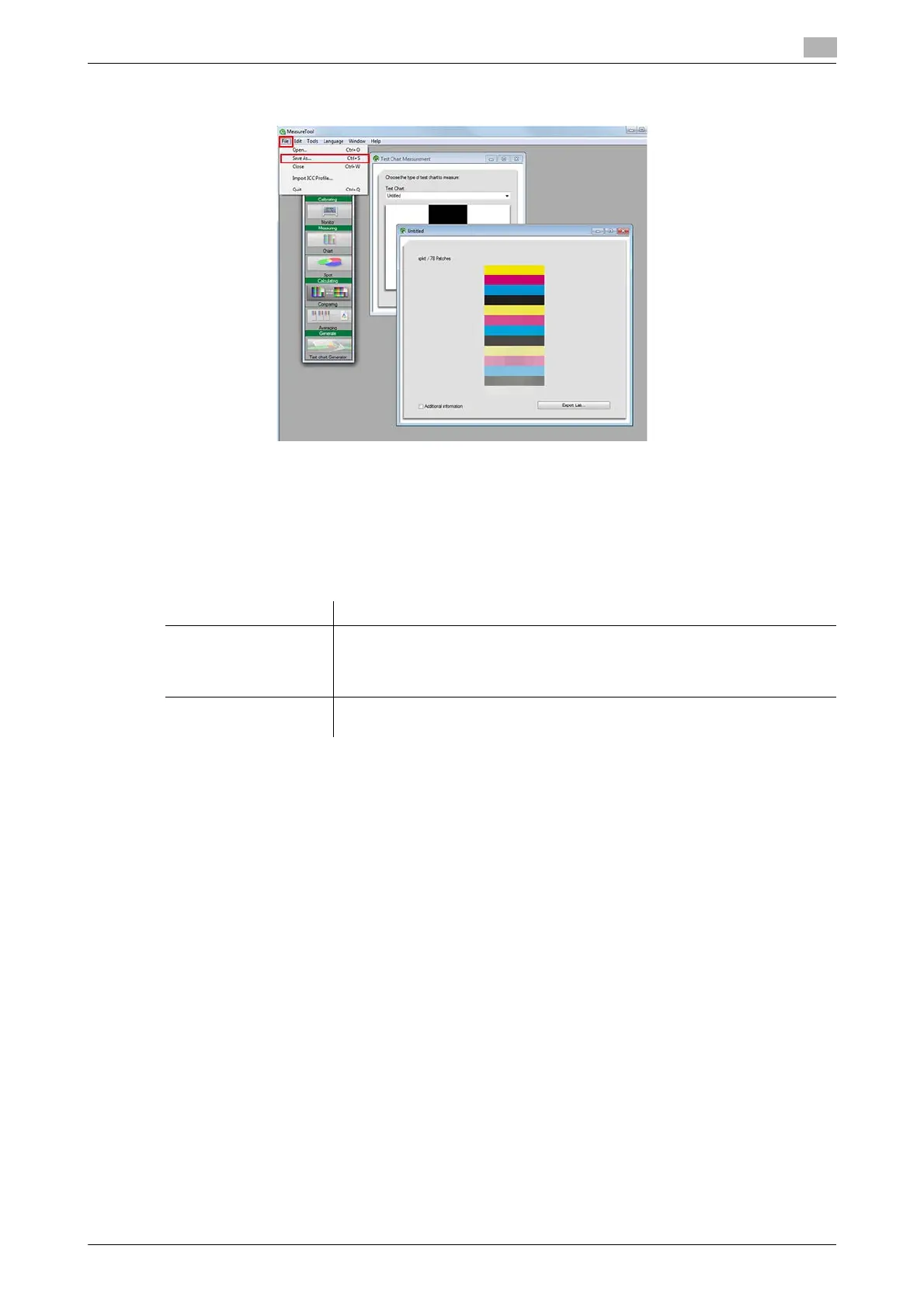3.6 Details of quality adjustment items
3
AccurioPress C2070/C2070P/C2060/C3080/C3080P/C3070, AccurioPrint C2060L/C3070L 3-20
1 From the [File] menu, select [Save As].
NOTICE
If you use "Export Lab", an error occurs when registering the color adjustment data. When saving the
data, always use "Save As".
2 Specify the destination to save.
Specify USB memory or the computer connected to the machine via the network.
Stored Description
USB Memory Connect the USB memory to the computer.
Create a folder named "\C2070\ADJUST_DATA" or "\C3080\ADJUST_DATA"
in the root (immediately below) of the USB memory, and specify it as a storage
destination.
Computer on the net-
work
Open the computer connected to the network used by the machine, and spec-
ify a desired folder.
