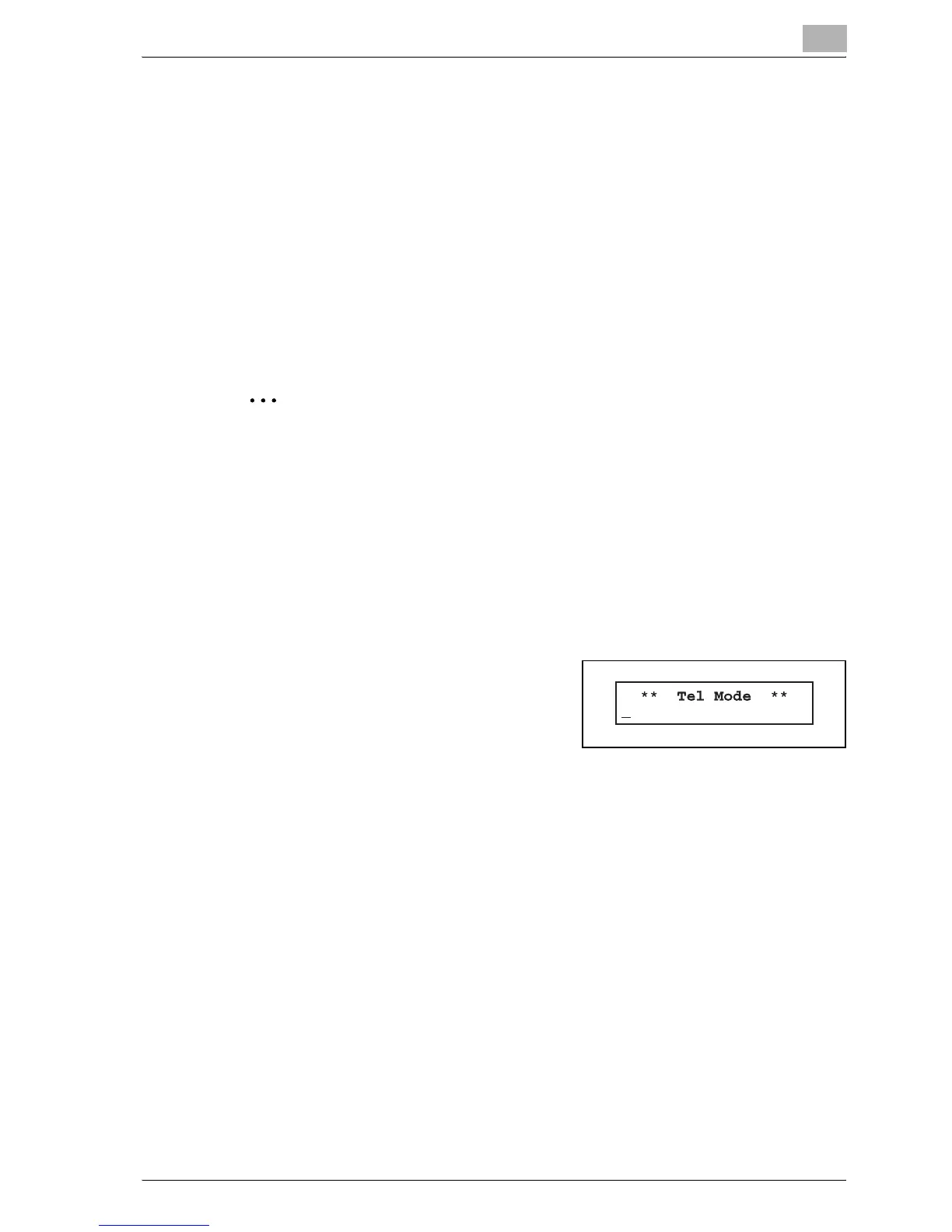Sending Faxes
9
bizhub 131f/190f 9-11
9.2.2 Real time transmission (Non memory transmission)
Your machine simply dials the other fax and when it makes contact, your ma-
chine feeds the document through, scanning and transmitting it as it goes.
With real time transmission, you can watch each page as it is scanned and
sent.
To perform the real time transmission:
1 Switch to the Fax mode by pressing the "Copy/Fax/Scan" button.
2 Place the document on the ADF.
2
Note
The document glass cannot be used for real time transmission.
3 Obtain a dial tone, either:
- Press [Advanced Functions] repeatedly until "Monitor" is appear,
then press [Enter].
or
- Lift the handset if you have connected an external telephone to your
machine.
In either case, the machine shows:
or
- Press [Advanced Functions] repeatedly until "Memory Tx" is ap-
pear and press [Enter]. Then select "Off " and press [Enter]
to turn
off the memory transmission.
or
- If you assigned "Memory Tx" to the soft key (“Special features [CD]”
on page 12-3), turn off the memory transmission by simply pressing
that key.
