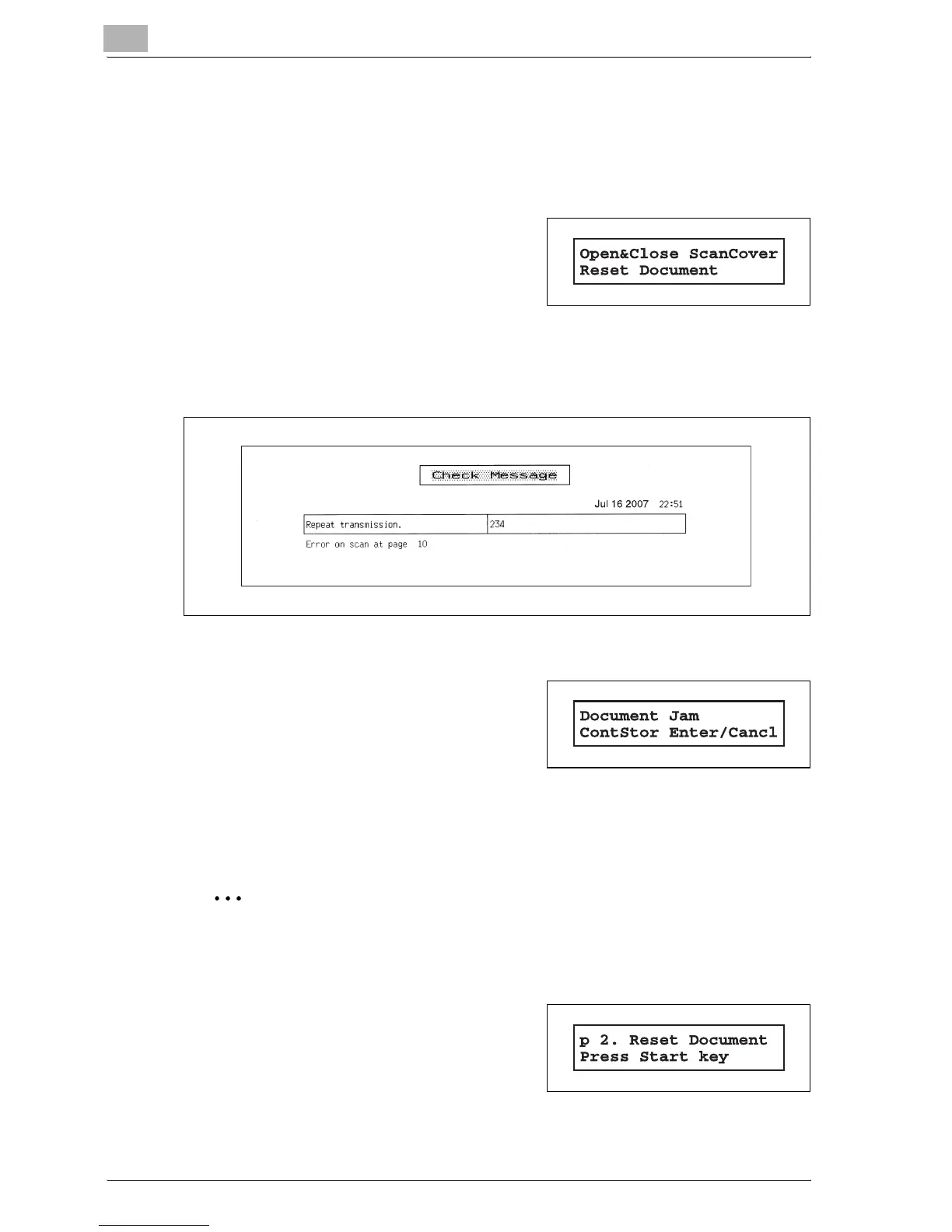16
Maintenance and Troubleshooting
16-10 bizhub 131f/190f
16.2 Troubleshooting
16.2.1 Document jams
Case 1
If a document jams in the ADF, the follow-
ing message will be displayed.
Also, if a document jammed during the quick memory transmission or the
real time transmission, the following check message will be printed to tell you
which page jammed.
Case 2
If a document jams while scanning it into
the memory for sorting copy or normal
memory transmission, the machine will
show:
1 If you want to continue the operation, press [Enter] and proceed to
step 2. To abort the operation, press [Cancel].
2
Note
If you wait more than 3 minutes without pressing any key, the machine
will abort the operation automatically.
2 The machine will show which page
(i.e., which page number) is jammed.
Clear the document jam and reset
document in the ADF from the
jammed page forward, then press
start.
