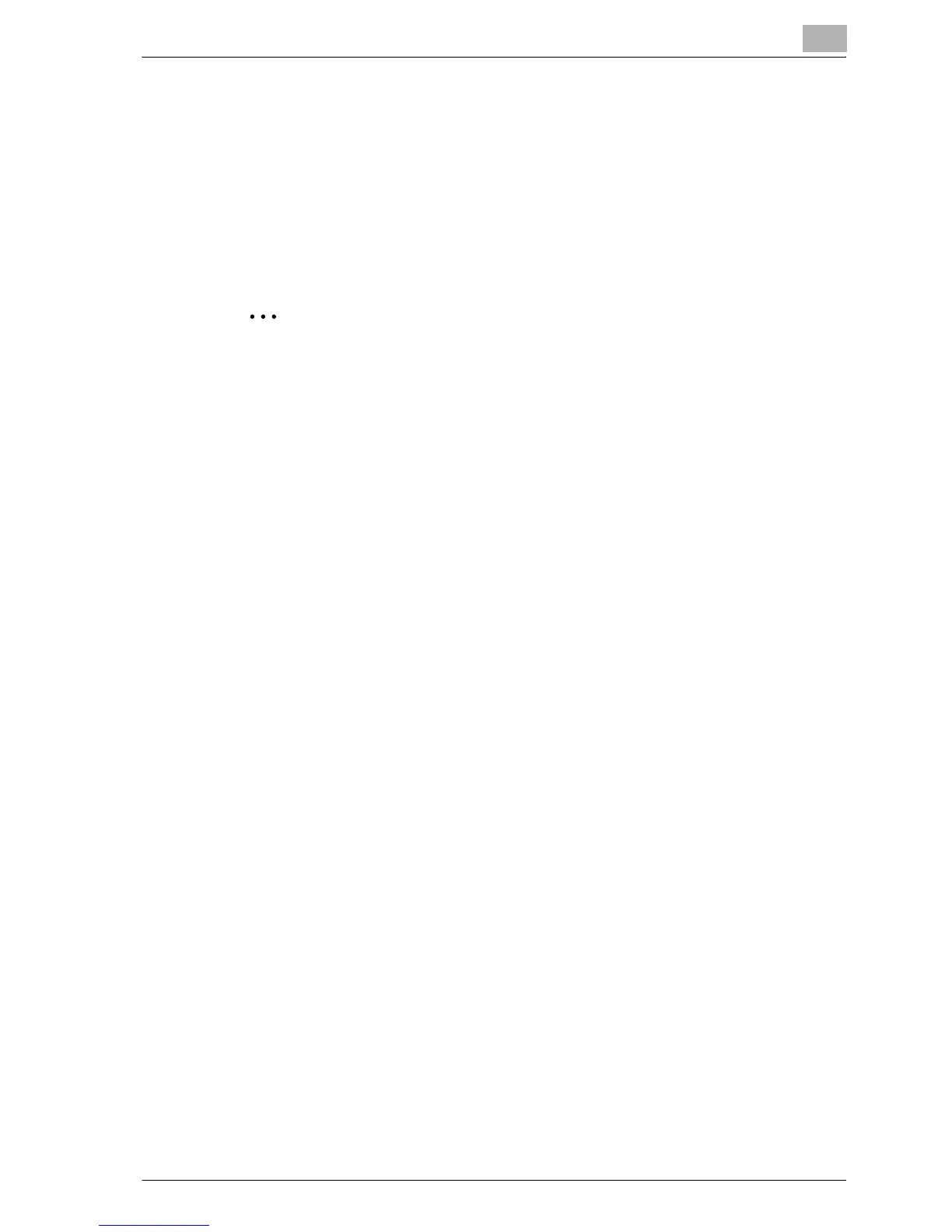Layout and installation
3
bizhub 131f/190f 3-37
Activating your device option(s)
If your machine has device options, you must open the printer properties and
activate them. See page 3-29 for instructions on how to do this.
3.6.4 Uninstalling the driver
Uninstall is required if you are upgrading the software or if your installation
fails.
2
Note
For Windows NT4.0/2000/XP/Server 2003/Vista, you need to log on as an
administrator.
For Windows 98/98SE and Windows Me
1 Select "Start, Settings", "Control Panel", "Add/Remove Programs" and
the "Install/Uninstall" tab.
2 Select "KONICA MINOLTA 131f/190f GDI Printer/Scanner Driver" and
click the [Add/Remove] button.
3 Follow the instructions that appear on the window.
For Windows 2000 Professional
1 Select "Start", "Settings", "Control Panel" and "Add/Remove Pro-
grams" and "Change or Remove Programs" icon.
2 Select "KONICA MINOLTA 131f/190f GDI Printer/Scanner Driver" and
click the [Change/Remove] button.
3 Follow the instructions that appear on the window.
