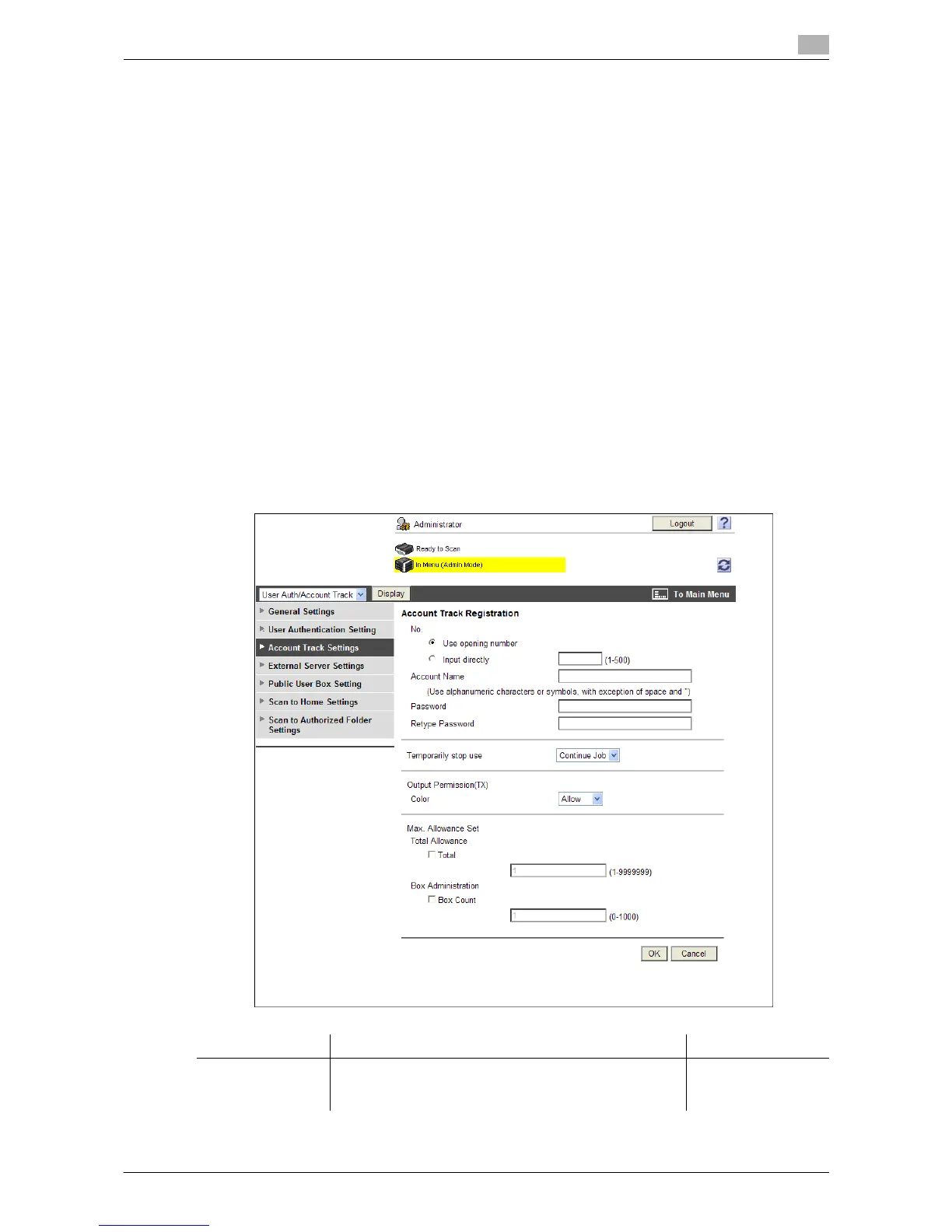bizhub 423/363/283/223 7-8
7.1 Restricting users of this machine (MFP authentication)
7
- Whether to allow the [Save to External Memory] function can be specified when [Save Document] is set
to [ON] in [System Settings]ö[User Box Settings]ö[External Memory Function Settings]. Whether to
allow the [External Memory Document Scan] function can be specified when [USB to User Box] is set
to [ON] in [External Memory Function Settings]. For details, refer to page 12-7.
- When [Security Settings]ö[Security Details]ö[Manual Destination Input] is set to [Restrict] in [Admin-
istrator Settings] on the Control Panel, the user cannot manually enter the address regardless of the
setting of this function.
- To connect this machine to a cellular phone or PDA, install the optional Local Interface Kit EK-605 in
this machine. Whether to allow the [Mobile/PDA] function can be specified when [Bluetooth] is set to
[Enable] in [Network]ö[Bluetooth Setting] and [Bluetooth Print Settings] is set to [ON] in [System Set-
tings]ö[System Connection Setting].
- Whether to allow the [Biometric/IC Card Information Registration] function can be specified when [Bio-
metric/IC Card Information Registration] is set to [Allow] in [Security]ö[Restrict User Access] while the
optional authentication unit is installed.
- The following functions are available only when a Hard Disk is installed.
[Save to External Memory] and [External Memory Document Scan] under [Function Permission]
[Box Administration] under [Max. Allowance Set]
7.1.4 Account Track Registration
In the administrator mode of PageScope Web Connection, select [User Auth/Account Track] ö [Account
Track Settings] ö [New Registration].
(If you use PageScope Authentication Manager for authentication, this menu is not displayed. Linking with
PageScope Authentication Manager is available only when a Hard Disk is installed. )
Item Description Prior check
[No.] Select a registration numbering system.
If you specify the registration number, enter the number
directly.
