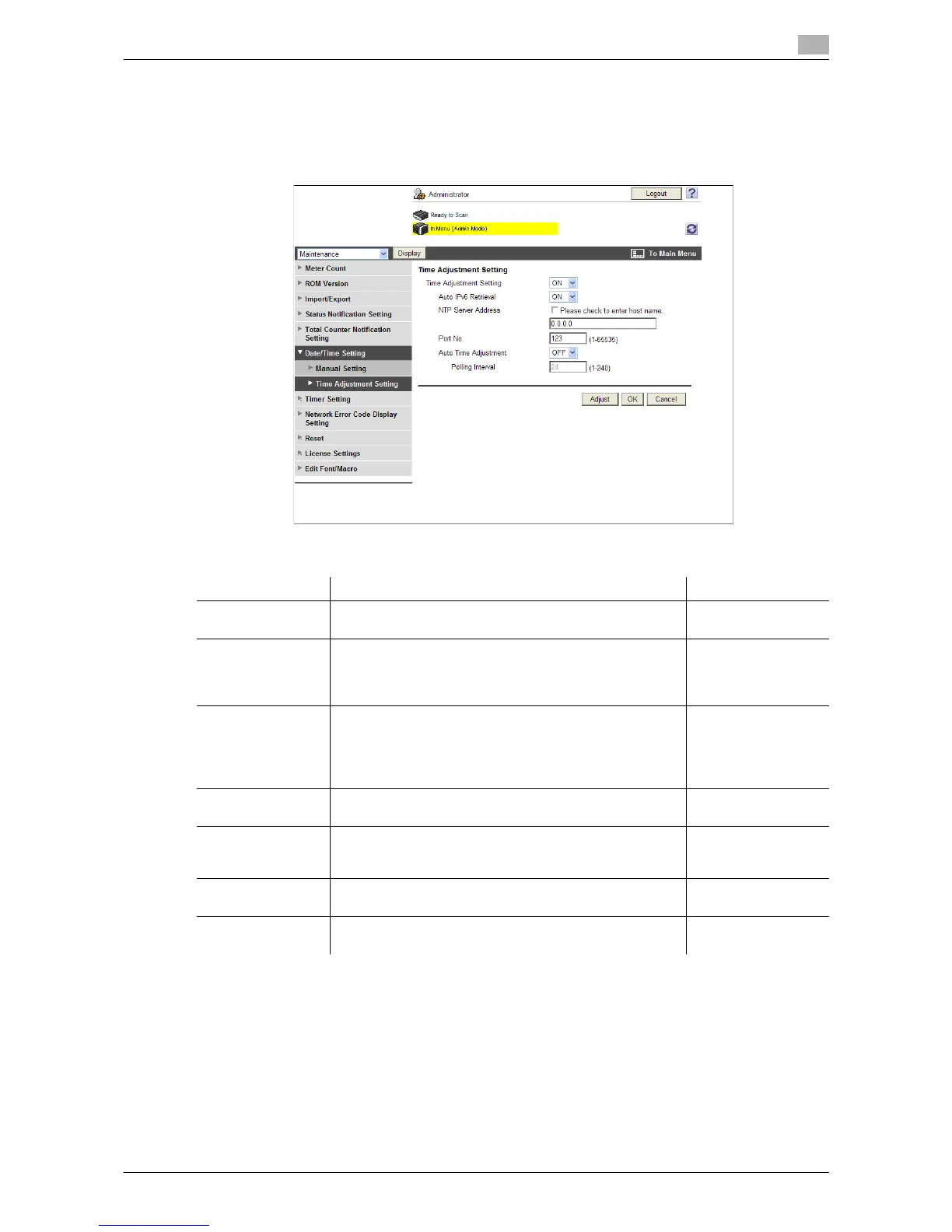bizhub 423/363/283/223 10-4
10.1 Specifying the date and time of this machine
10
10.1.4 [Time Adjustment Setting]
In the administrator mode of PageScope Web Connection, select [Maintenance] ö [Date/Time Setting] ö
[Time Adjustment Setting].
Item Description Prior check
[Time Adjustment
Setting]
Select [ON].
[Auto IPv6 Retriev-
al]
To automatically obtain the IPv6 address of the NTP serv-
er, select [ON].
This item is necessary when IPv6 is used while DHCPv6 is
enabled.
Can the IPv6 ad-
dress be obtained
automatically?
[NTP Server Ad-
dress]
Enter the NTP server address.
Format: *.*.*.* (Asterisk * can be 0 to 255)
If the DNS server has already been configured, you can
enter the host name instead.
When using IPv6, you can specify the IPv6 address.
Server address
[Port No.] Enter a port number.
Default setting: 123
Server port number
[Auto Time Adjust-
ment]
To automatically connect to the NTP server and correct
the time, select [ON].
Can the time be cor-
rected automatical-
ly?
[Polling Interval] When automatically correcting the time, specify its interval
on a hour basis.
[Adjust] Click this button to connect to the NTP server in the spec-
ified conditions and adjust the time.
