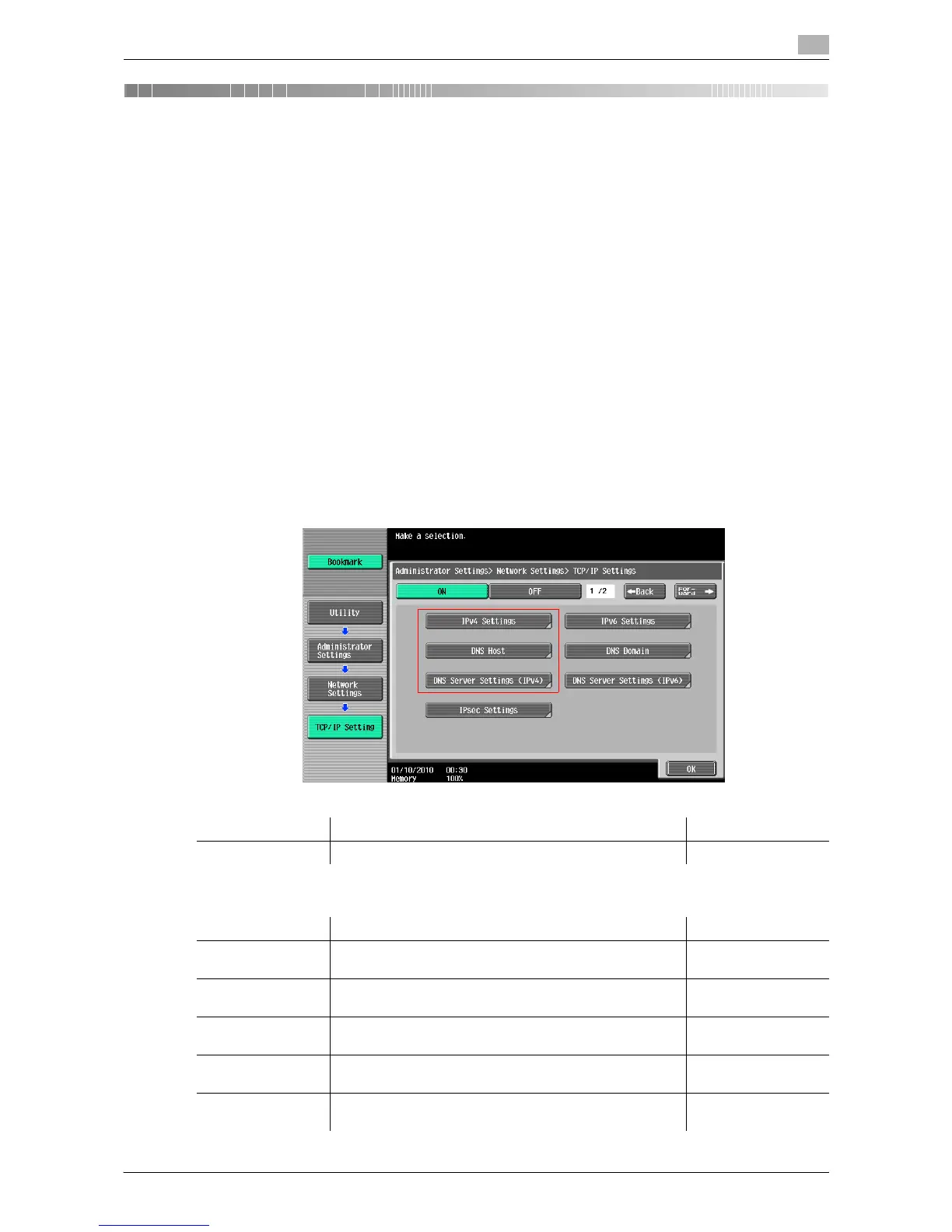bizhub 423/363/283/223 2-2
2.1 Basic settings for TCP/IP communication
2
2 Connecting to network
2.1 Basic settings for TCP/IP communication
Configure settings to use this machine in the TCP/IP network environment.
These settings are required before using this machine via the network.
NOTICE
To enable changed network settings, turn the main power of this machine off and on again.
To turn the main power switch off and on, first turn the main power off, and then turn it on after 10 or more
seconds have elapsed. Not doing so may result in an operation failure.
[TCP/IP Settings]
In [Administrator Settings] on the Control Panel, select [Network Settings]ö[TCP/IP Settings].
d Reference
For details on how to go to the [Network Settings] screen, refer to page 15-3.
For details on the menu structure of the [Network Settings] in the Control Panel, refer to page 15-5.
For details on how to use this machine in the IPv6 environment, refer to page 2-5.
[IPv4 Settings]
Item Description Prior check
[ON]/[OFF] Select [ON].
Item Description Prior check
[IP Application
Method]
Select whether to automatically obtain the IP address or
directly specify it.
IP application meth-
od
[Auto Input] To automatically obtain the IP address, select the auto-
matic retrieval method.
[IP Address] To directly specify the IP address, enter the IP address of
this machine.
IP address of this
machine
[Subnet Mask] When directly entering the IP address, configure the sub-
net mask of the network to be connected.
Subnet mask of this
machine
[Default Gateway] When directly entering the IP address, specify the default
gateway of the network to be connected.
Default gateway of
this machine
