
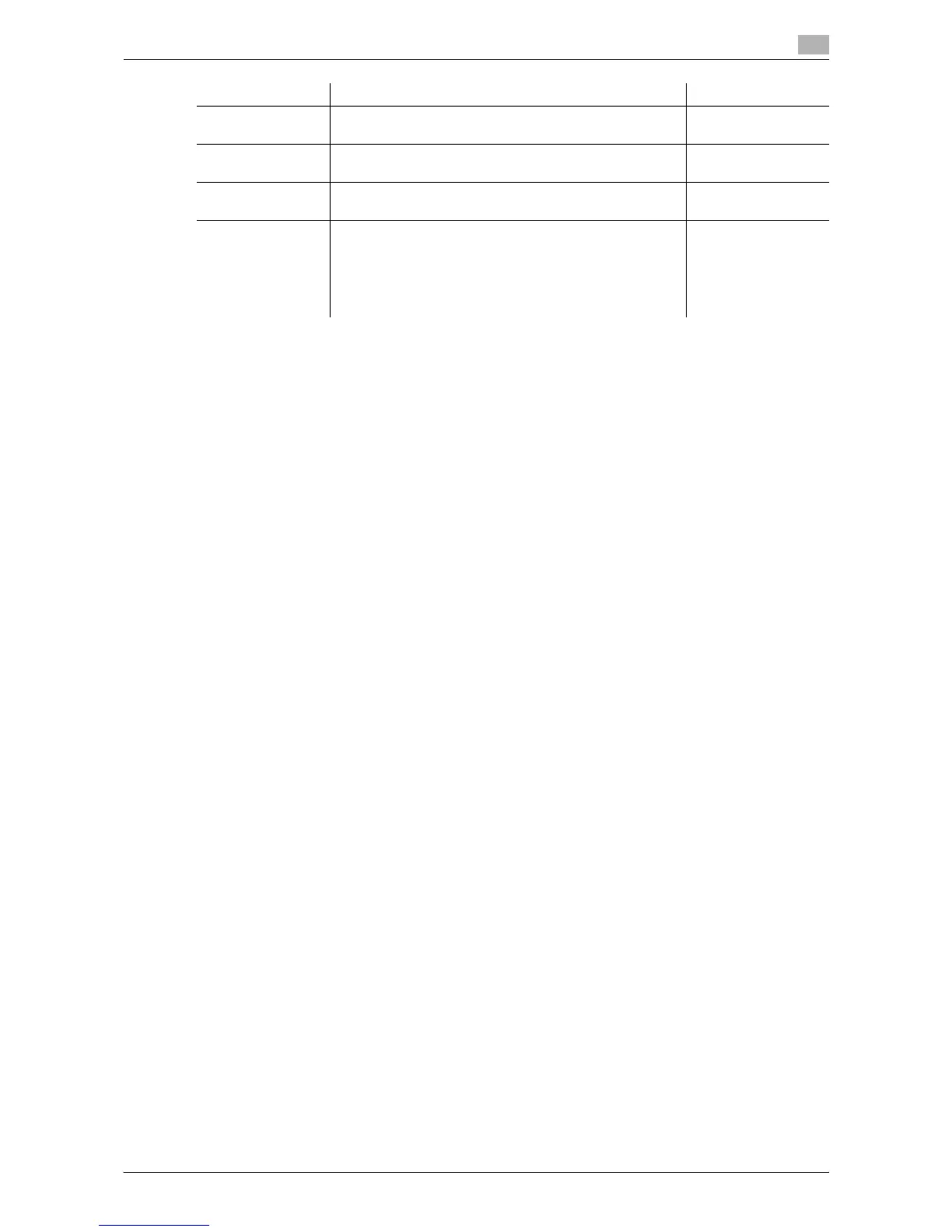 Loading...
Loading...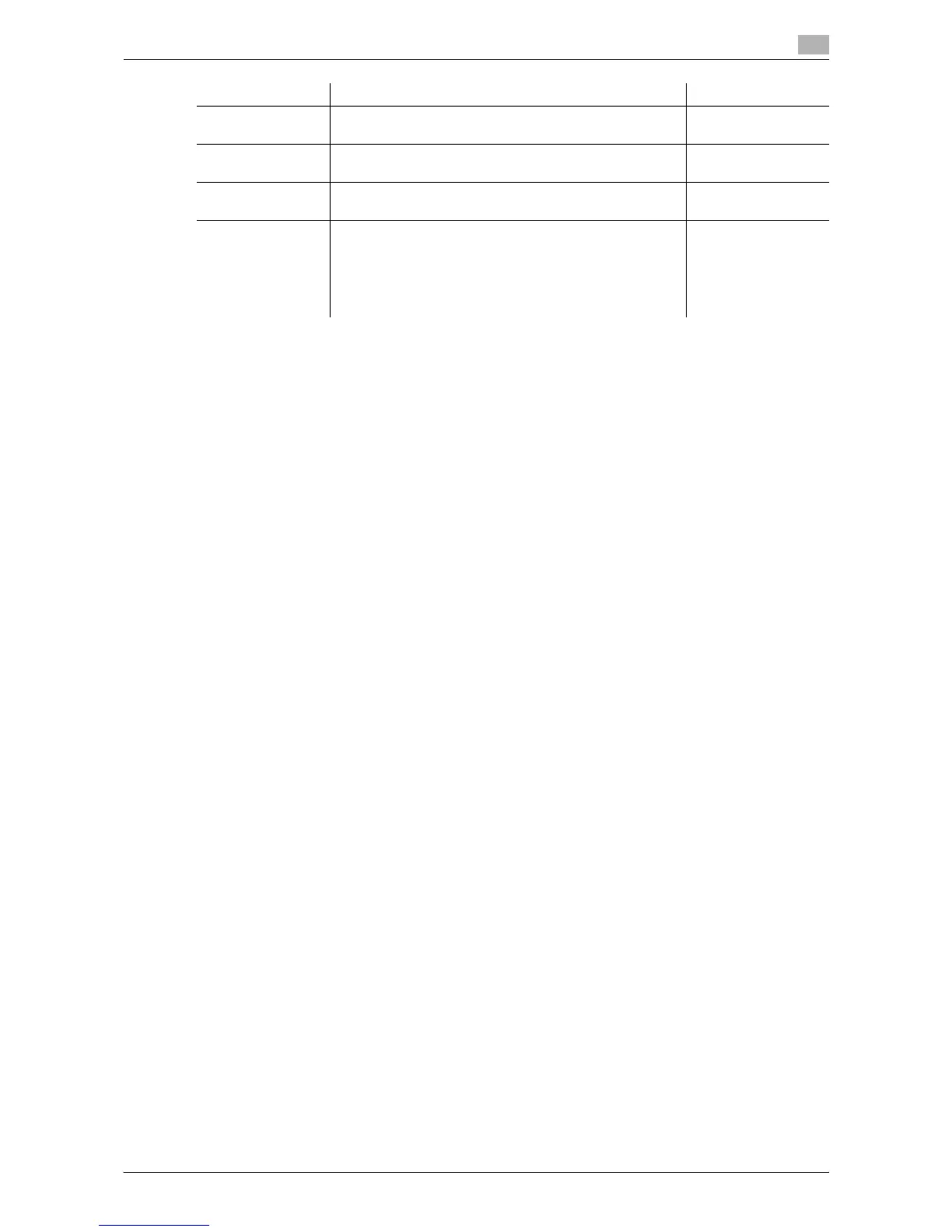










Do you have a question about the Konica Minolta bizhub 223 and is the answer not in the manual?
| Print Speed | 22 ppm |
|---|---|
| Print Resolution | 600 x 600 dpi |
| Copy Speed | 22 cpm |
| Printing Technology | Laser |
| Duplex Printing | Yes |
| Copy Resolution | 600 x 600 dpi |
| Scan Resolution | 600 x 600 dpi |
| Fax Transmission Speed | 33.6 kbps |
| Max Paper Size | A3 |
| Connectivity | USB 2.0, Ethernet |
| Zoom Range | 25% - 400% |
| Scan Speed (B&W) | 20 opm |
| Scan Speed (Color) | 20 opm |
| Fax Compatibility | Super G3 |
| Paper Sizes | A4, A5 |
| Operating System Compatibility | Windows, Mac OS |











