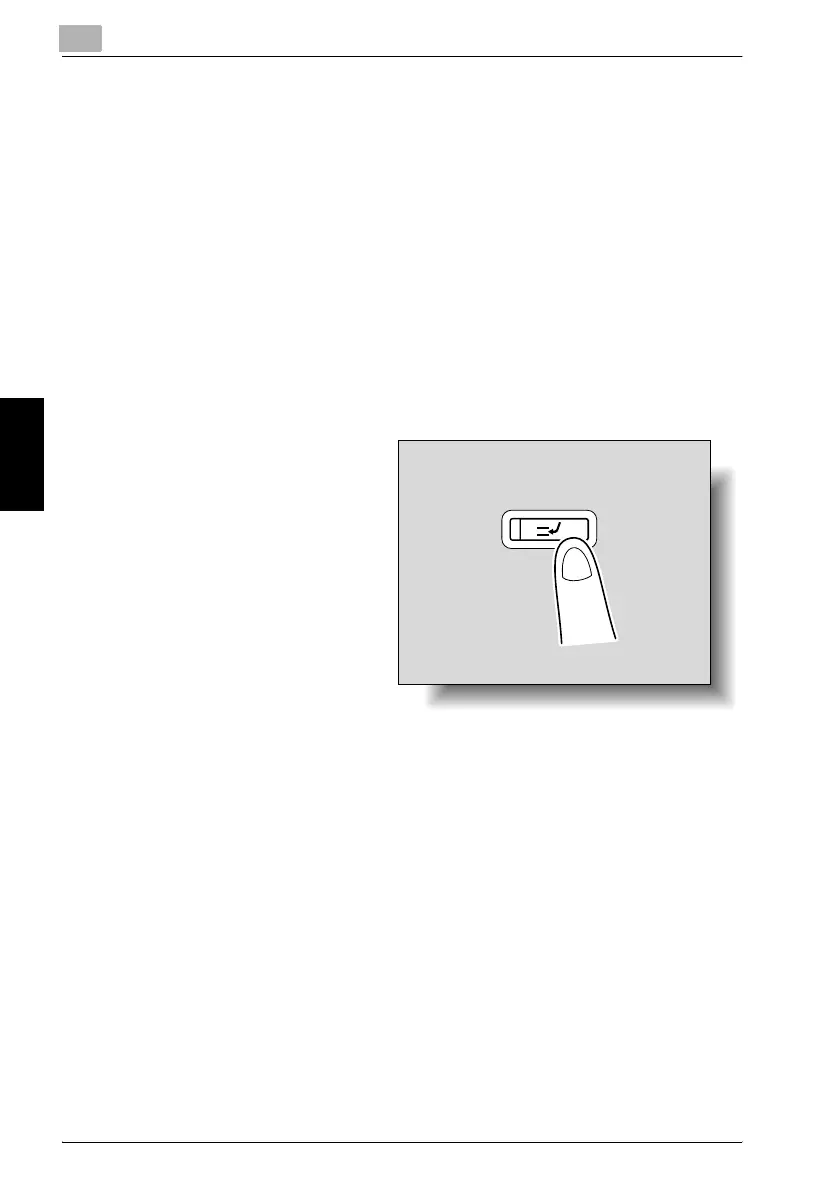4
Additional copy operations
4-8 C352
Additional copy operations Chapter 4
4.3 Interrupting a copy job (Interrupt mode)
The current jobs can be temporarily interrupted so an original can be copied
with different copy settings.
This is convenient for quickly making a copy.
!
Detail
For details on making a copy after printing of the current job is finished,
refer to “To increase priority for printing” on page 11-17.
To interrupt a copy job
1 Position the original to be copied. (For details, refer to page 3-7.)
2 Press the [Interrupt] key.
– If a job is being print-
ed, the message
“Job is stopping.”
appears.
The indicator on the [In-
terrupt] key lights up in
green and printing of the
current job stops.
?
What settings are se-
lected when the [In-
terrupt] key is
pressed?
% When the [Interrupt] key is pressed, all functions and settings are
reset to their defaults.
?
Why is the [Interrupt] key not available?
% The [Interrupt] key cannot be pressed while an original is being
scanned.
3 Select the desired copy settings.
4 Press the [Start] key.
Printing begins for the job that the previous job was interrupted for.
