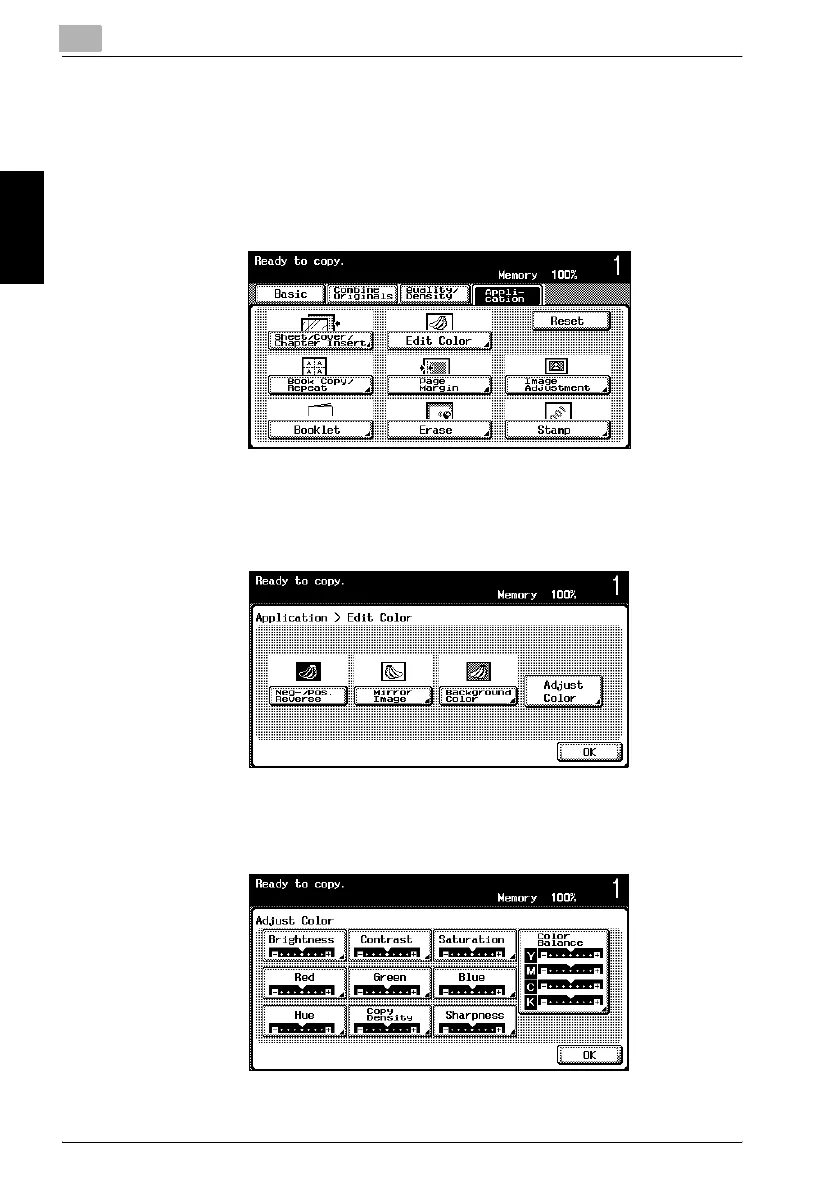8
Application functions
8-54 C352
Application functions Chapter 8
To adjust the Adjust Color parameters
As an example, the procedure for adjusting the Brightness parameter is de-
scribed below.
1 Touch [Application], and then touch [Edit Color].
– To cancel all settings for the Application functions, touch [Reset].
The Edit Color screen appears.
2 Touch [Adjust Color].
From the Adjust Color screen, select the desired parameter.
The Adjust Color screen appears.
3 Touch [Brightness] in the Adjust Color screen.
The Darker ↔ Lighter (Brightness) screen appears.
