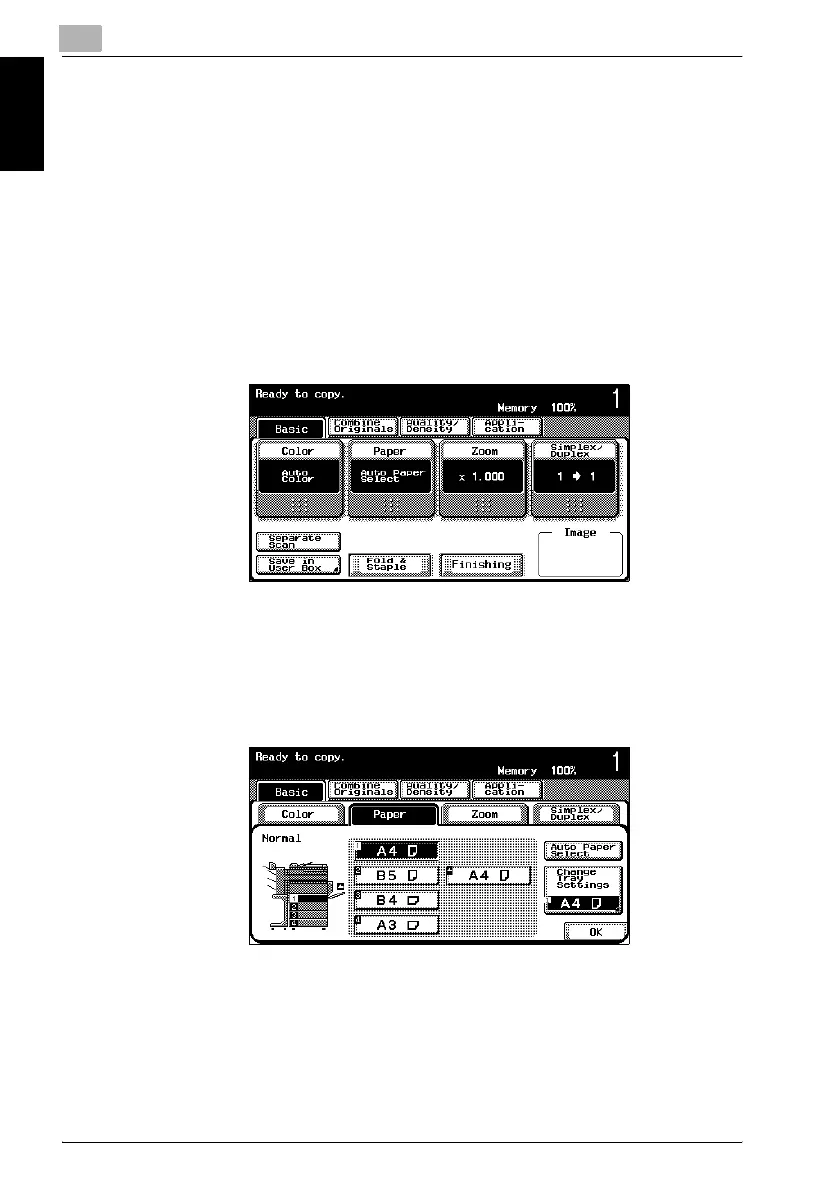7
Copy paper/originals
7-18 C352
Copy paper/originals Chapter 7
To specify a setting for oversized paper (Oversized Paper settings)
Oversized paper can be loaded into the tray 1 or the bypass tray.
Oversized paper is a size larger than the standard size and allows copies of
standard-sized originals to be printed so that there is no loss at the edges.
For example, if A3 Wide paper is used, an area up to 311.1 mm × 457 mm
can be printed, allowing the entire area of an A3-size original to be printed.
If oversized paper is loaded, it will be necessary to enter the paper size.
The following procedure describes how to specify the setting for oversized
paper loaded into the tray 1.
1 In the Basic screen, touch [Paper].
The Paper screen appears.
2 Touch the button for the tray 1.
– To set the paper size for the bypass tray, touch the button for the
bypass tray.
3 Touch [Change Tray Settings].
