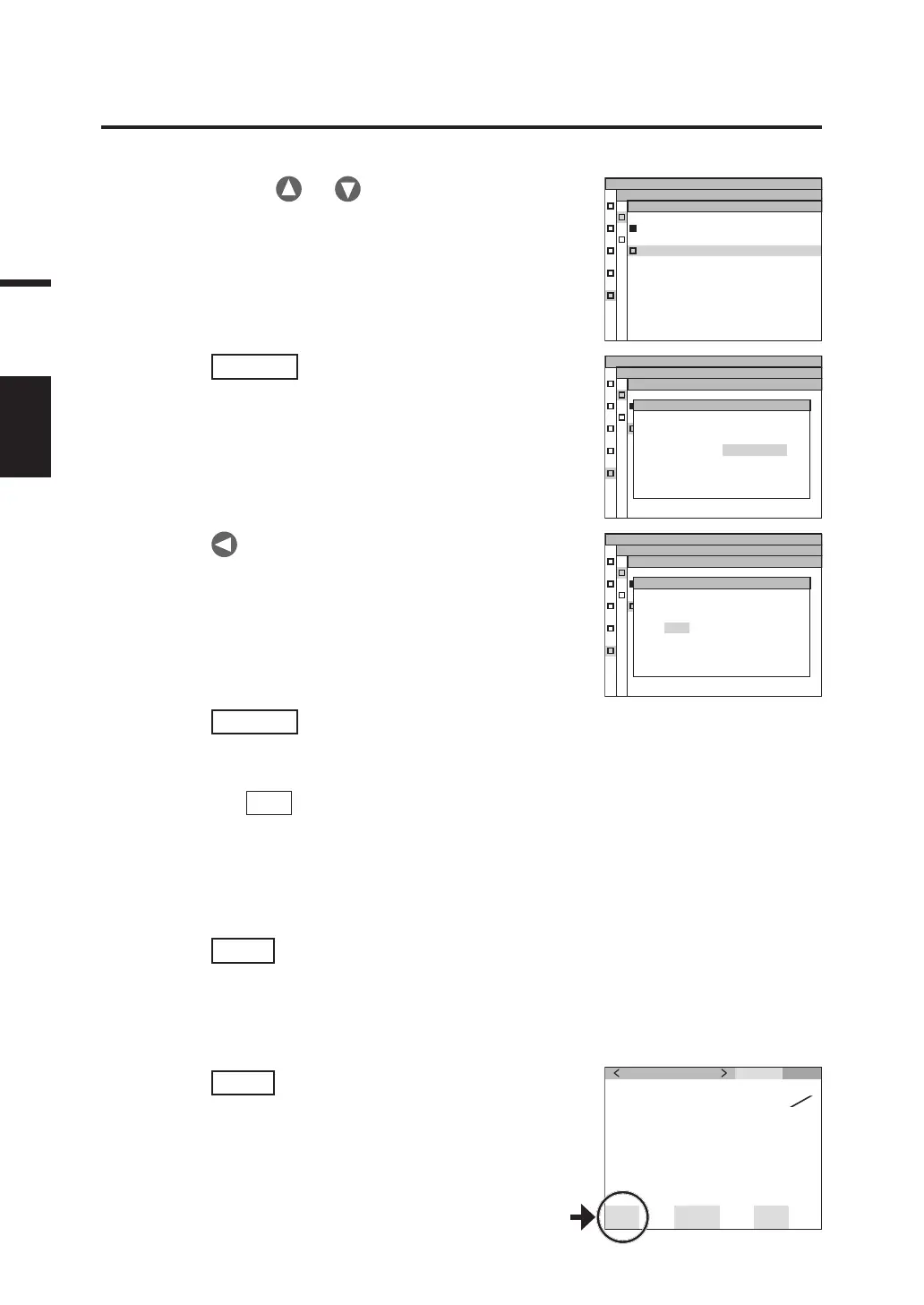36
Setting
4. Press either or key to select [2º
OBS] or [10º OBS].
5. Press
ENTER
key.
The confirmation screen appears. [CANCEL] is
selected.
6. Press key to move the cursor to
[OK].
7. Press
ENTER
key.
When the observer angle is set, the MENU -
MEAS screen appears again on the LCD.
By pressing
ESC
key, after the setting is
canceled the MENU - SETUP screen appears
again on the LCD.
Observer setting is saved even after switching
OFF (O).
8. Press
ESC
key.
The MENU screen appears again on the LCD.
9. Press
ESC
key.
The MEAS screen appears again on the LCD.
When observer angle is set to 10°, L
v
display
changes to Y display.
SETUP
MENU
OB SERVE R
2
°
O
BS
10
°
O
BS
SETUP
MENU
OB SERVE R
CHANGE
OK CANCEL
SETUP
MENU
OB SERVE R
CHANGE
OK CANCEL
MEAS SNGL
UC00
SPD
Mn
l
Ob
s
10
˚
SYNC
No n
ND
No n
BL
on
LEN
S t d
cd
m
2
Lv
35. 85
0 . 3964
0 . 4059
x
y
T01