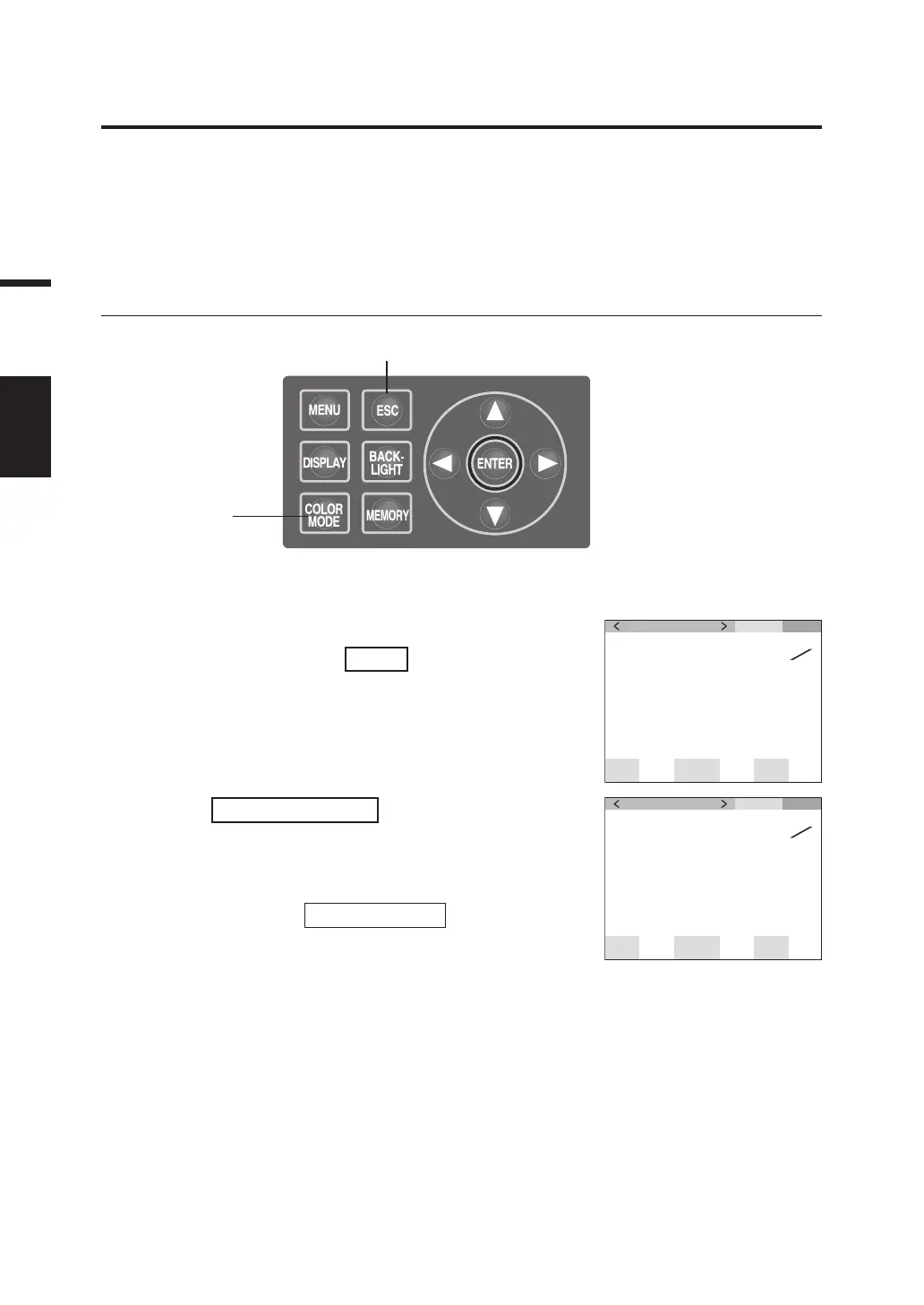40
Setting
*1 Y is displayed instead of L
v
when observer angle is 10°.
*2 For non-spectral colors, the complementary wavelength will be displayed. The display
indication will remain λd.
* If the calculated value does not establish a proper combination with the value in the
color space mode, “_ _ _ _ _ _ _ _” will be displayed.
1. When the MENU or MEMORY screen
is displayed, press
ESC
key to
switch to the MEAS screen.
Operation Procedure
2. Press
COLOR MODE
key to display
the desired color space.
Measurement screen switches in order of L
v
xy
L
v
u’v’ L
v
T∆uv XYZ λd/Pe Spectral
graph L
v
xy while
COLOR MODE
key is
pressed.
It switches in order of Yxy Yu’v’ XYZ λd/
Pe Spectral graph Yxy when observer
angle is 10°.
Color space setting is saved even after
switching OFF (O).
MEAS SNGL
UC00
SPD
N
r
m
Ob
s
2
˚
SYNC
No n
ND
No n
BL
on
LEN
S t d
cd
m
2
Lv
34 . 22
0 . 2236
0 . 5161
u’
v’
T01
MEAS SNGL
UC00
SPD
N
r
m
Ob
s
2
˚
SYNC
No n
ND
No n
BL
on
LEN
S t d
cd
m
2
Lv
34 . 22
0 . 3958
0 . 4060
x
y
T01
2
1