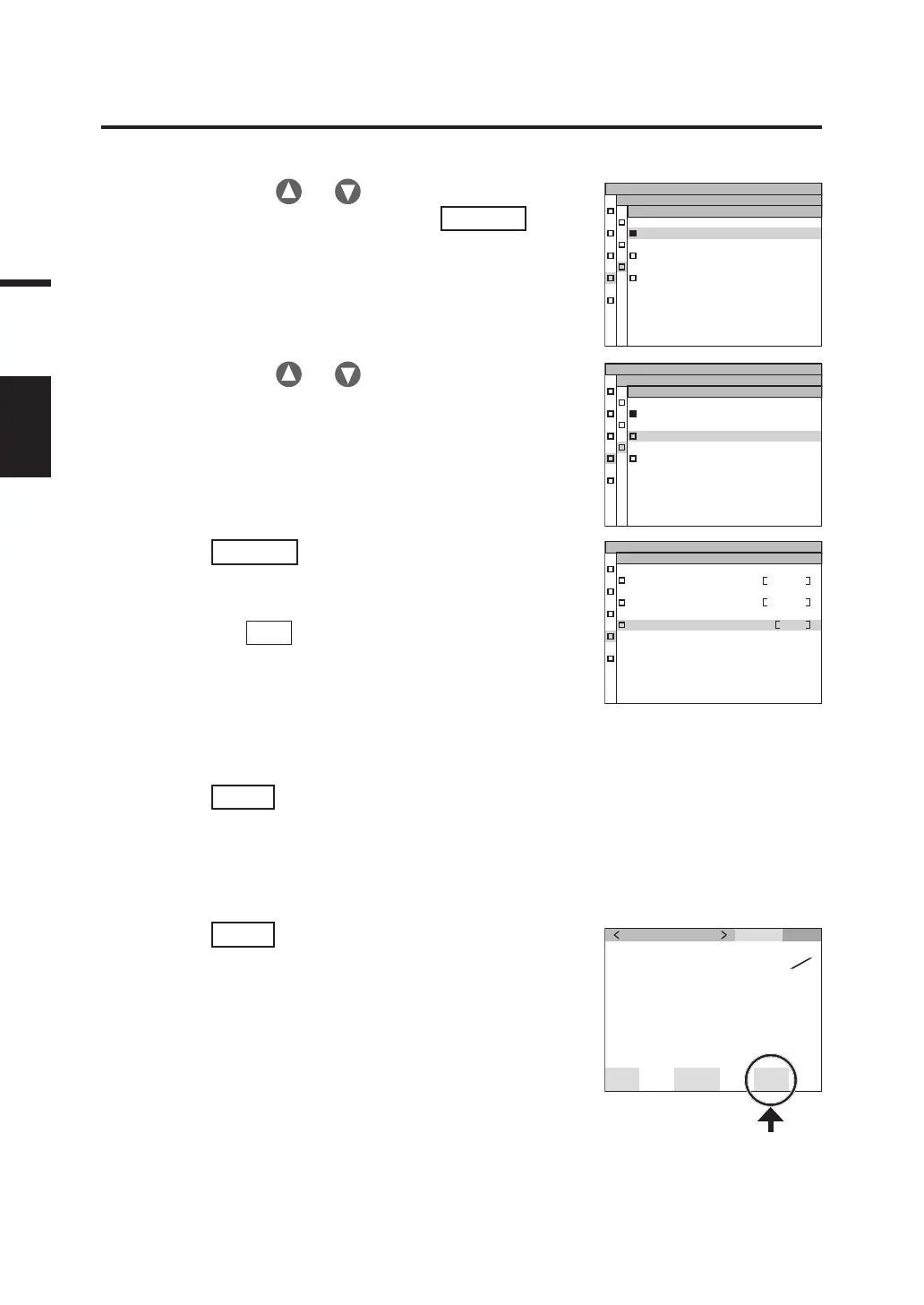46
Setting
3. Press either or key to select
[ND-FILTER] and then press
ENTER
key.
The MENU - SETUP – ND-FILTER (ND filter
selection) screen appears.
4. Press either or key to select
[NONE], [ND 10] or [ND 100].
5. Press
ENTER
key.
When the ND filter is set, the MENU - OPTION
screen appears again on the LCD.
By pressing
ESC
key, after the setting is
canceled the MENU - OPTION screen appears
again on the LCD.
ND filter setting is saved even after switching
OFF (O).
6. Press
ESC
key.
The MENU screen appears again on the LCD.
7. Press
ESC
key.
The MEAS screen appears again on the LCD.
US ER. CAL NON
LE NS STD
MENU
OP TION
ND
-
F I L T E R 10
OP TION
N
D
-
F I L T E R
NONE
N
D
10
N
D
1 00
MENU
MEAS SNGL
UC00
SPD
N
r
m
Ob
s
2
˚
ND
10
BL
on
LEN
S t d
cd
m
2
Lv
x
y
T01
SYNC
I n t
35. 93
0 . 3968
0 . 4060
OP TION
N
D
-
F I L T E R
NONE
N
D
10
N
D
1 00
MENU