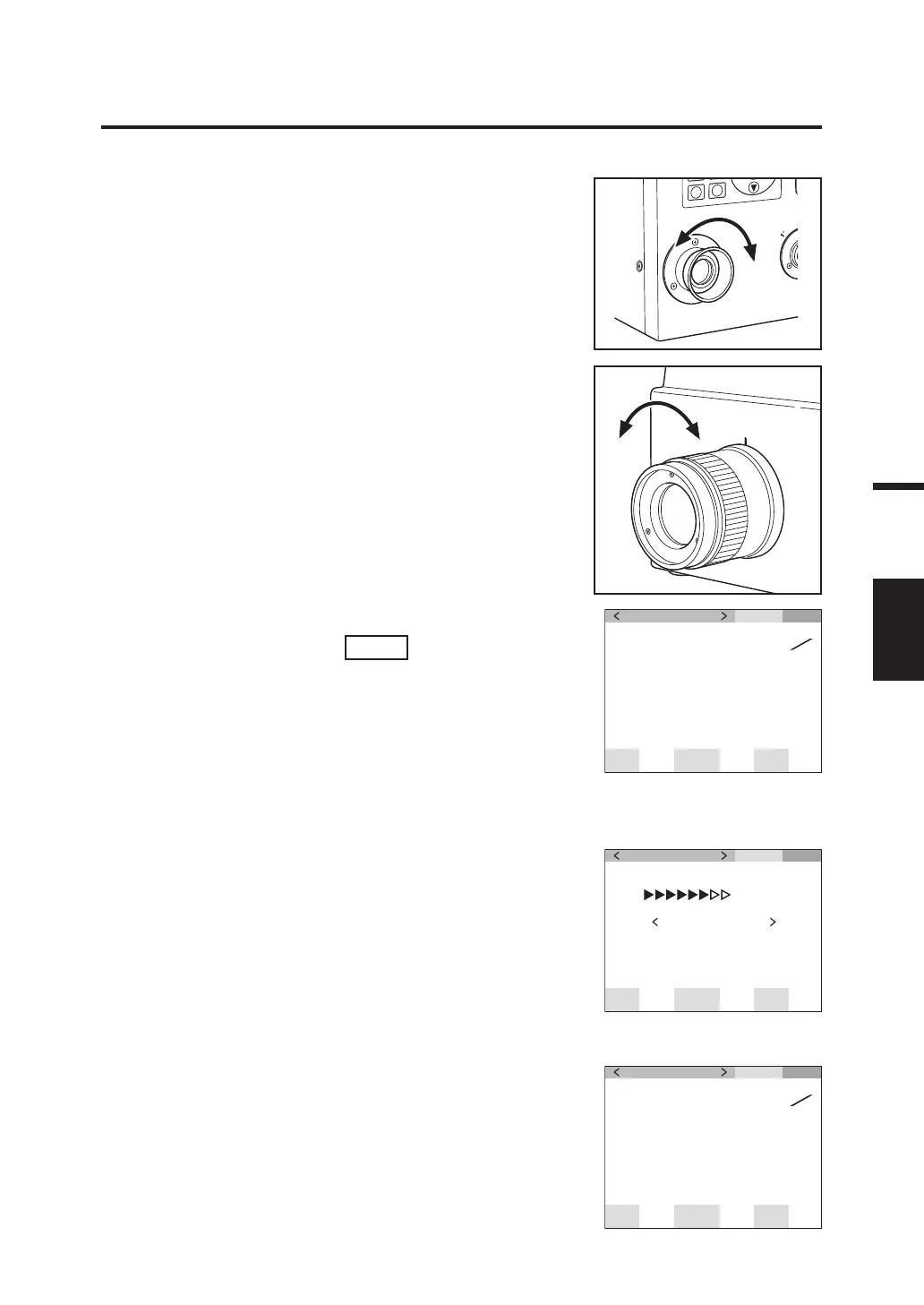53
Measurement
3. Rotate the diopter adjustment ring for
adjustment of diopter.
Make sure that aperture (black circle indicating
measurement area) looks clear when observing
object through finder. (See p.15)
4. Rotate the focus adjustment ring for
objective lens for that purpose.
Make sure that object around aperture looks
clear when observing object through finder.
Only measuring area for measuring object must be
placed in aperture. If extra area, which is not
measuring object, is included in aperture, you
cannot perform correct measurement.
5. When the MENU or MEMORY screen
is displayed, press
ESC
key to
switch to the MEAS screen.
The MEAS (Measurement value) screen
appears.
6. Press the measurement button.
When the measurement time is long, the
measurement progress bar is displayed on the
LCD until measurement is complete.
If the measurement time is set to options other
than [MANUAL], the measurement time will be
determined after the approximate luminance is
checked inside the measurement device. For
this reason, it may take several seconds until
the measurement time appears. The displayed
time shows approximately how long it will take
from the point of time display to the end of
measurement.
If the measurement time determined from the
approximate luminance is short, the remaining
time will not be displayed.
MEAS SNGL
UC00
Ob
s
2
˚
SYNC
No
n
ND
No
n
BL
of f
LEN
S t d
MEASURING
T01
177s
ESC : STOP
SPD
N
r
m
Display during measurement
(Single measurement/when
measurement time is long)
MEAS SNGL
UC00
Ob
s
2
˚
SYNC
No
n
ND
No
n
BL
of f
LEN
S t d
cd
m
2
Lv
x
y
T01
36. 20
0 . 3968
0 . 4056
SPD
N
r
m
(Single measurement/when
measurement time is short)
MEAS SNGL
UC00
SPD
N
r
m
Ob
s
2
˚
SYNC
No
n
ND
No
n
BL
of f
LEN
S t d
cd
m
2
Lv
x
y
T01
36. 20
0 . 3968
0 . 4056