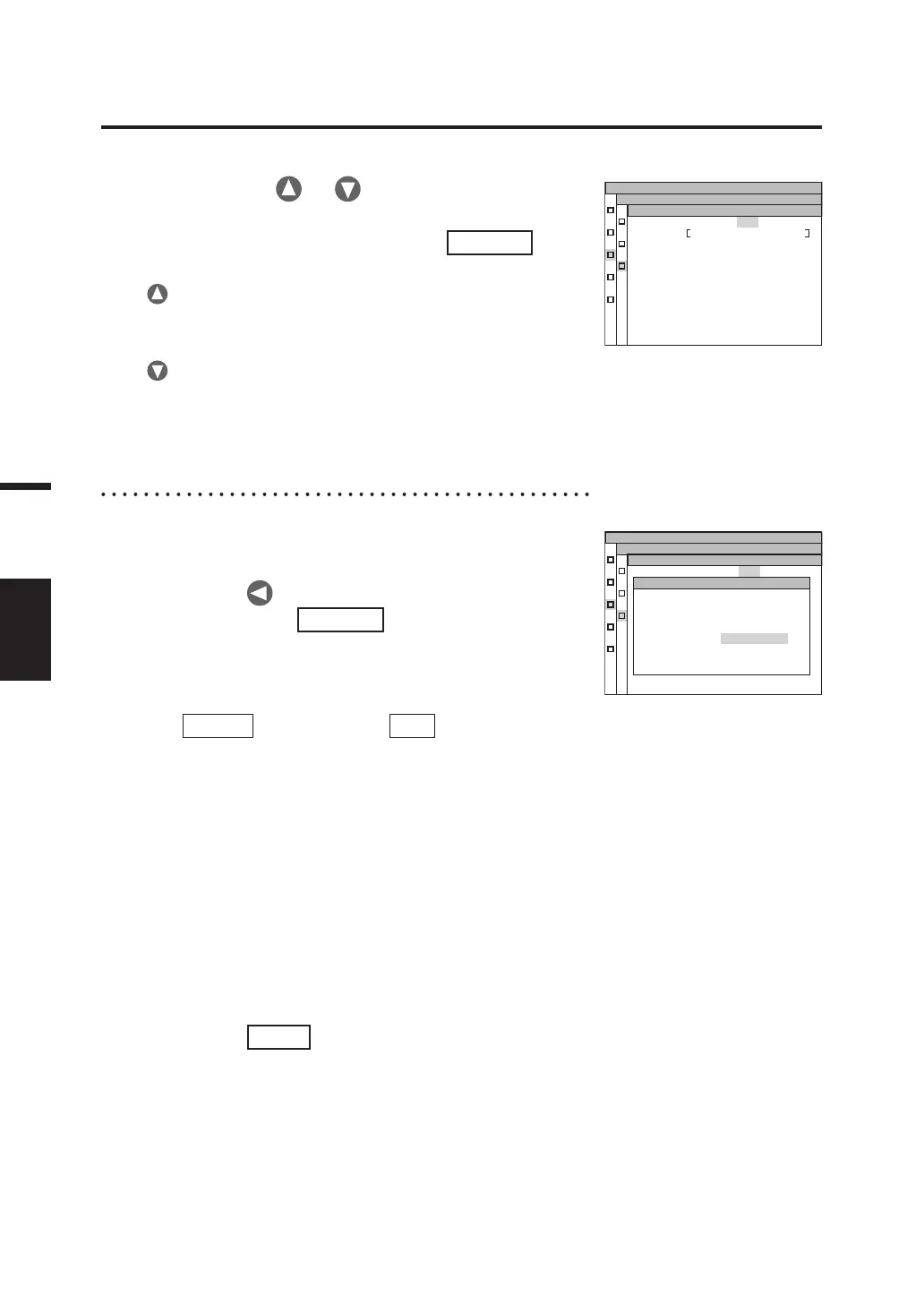68
Measurement
5.-a-2. To delete another target color
continuously, repeat the steps 4
through 5-a-1. as necessary.
5.-a-3. Press
ESC
key.
The MENU – TARGET screen appears
again on the LCD.
4. Press either or key and select
the number to delete the desirable
memory data or [ALL]. Press
ENTER
key.
key for larger number. If kept pressed, the
value continuously changes. [ALL] is displayed
after Ch 20.
key for smaller number. If kept pressed, the
value continuously changes. [ALL] is displayed
after Ch 00.
The confirmation screen to delete the target
color appears.
5.-a-1. Deletion of target colors one by
one:
Press key to select [OK] and
then press
ENTER
key.
The display of the registered target color
disappears.
By selecting [CANCEL] and pressing
ENTER
key, or pressing
ESC
key, the
deletion of the target color is canceled and
the MENU - TARGET screen appears
again on the LCD.
TARGET Ch 0 4
TARGET D EL ETE
TARGET
TARGET Ch
,
04
O
K CANCEL
MENU
TARGET D ELETE
TARGET Ch04
TARGET
Lv
36
.
20
x
0
.
3968
y
0
.
4056
s
a mp l e
MENU
TARGET D ELETE