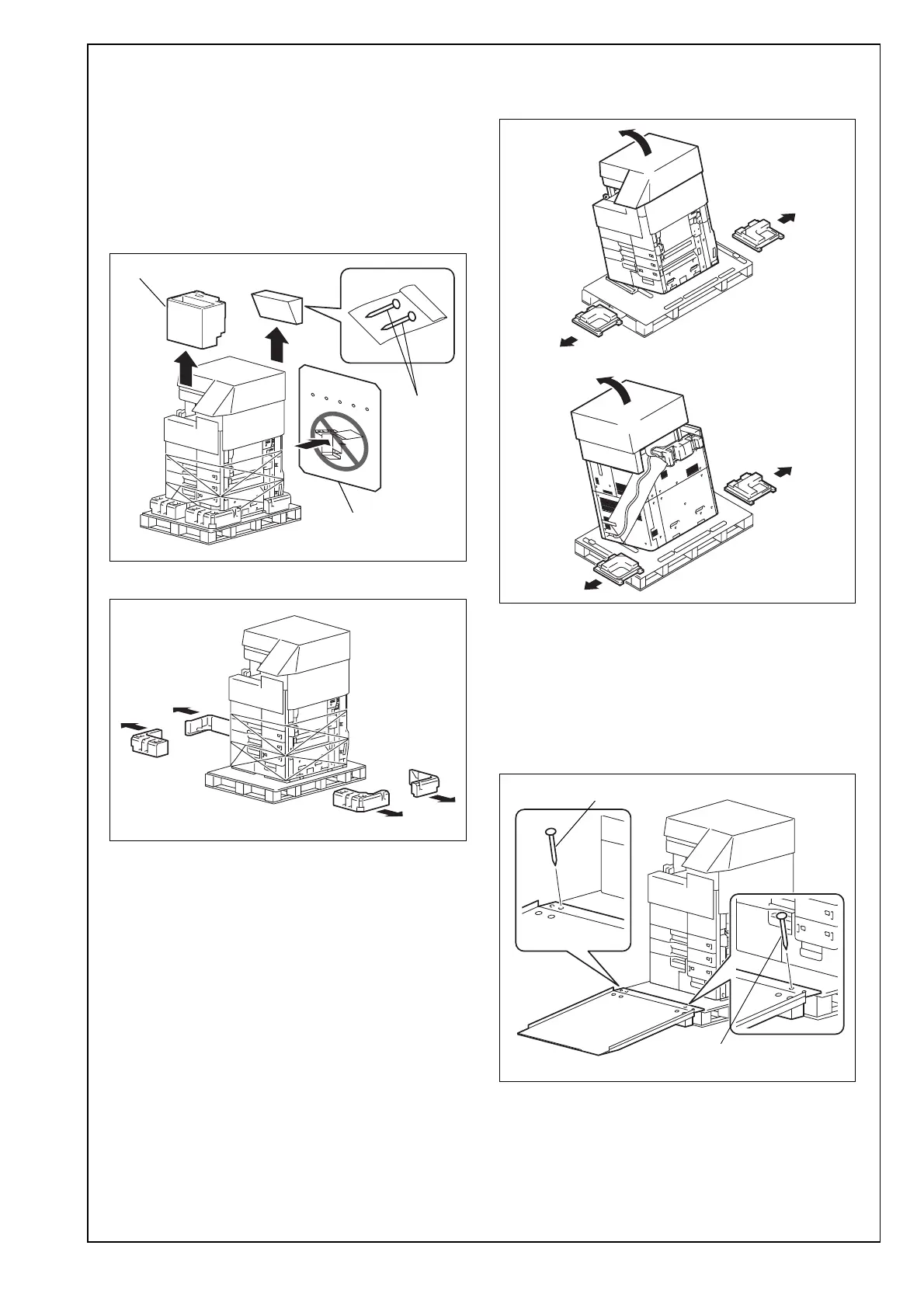E-5
<B. When using the jig slope>
1. Open the shipping box and remove the packag-
ing materials.
Note:
• Do not use the corrugated cardboard as slope.
• The nails removed in this step are used in step
4 to hold the slope in place.
• The cushion shown in the illustration contains
the power cord and accessory parts.
2. Remove the fixing materials (upper).
3. Hold onto the handle of the machine and tilt the
machine to the right and left. Under this condition,
remove the fixing materials (lower).
4. Place the jig slope as shown and insert the nails
into the holes to fix the slope in position.
Caution:
• As the slope is not supplied with the machine,
prepare a jig slope.
• Make sure that the nails are inserted com-
pletely into the holes and the slope is held in
place.
A2X0IXC003DA
Nail
Cushion
Corrugated
cardboard
A2X0IXC004DA
A2X0IXC005DB
A2X0IXC051DB
A2X0IXC006DA
Nail
Nail
