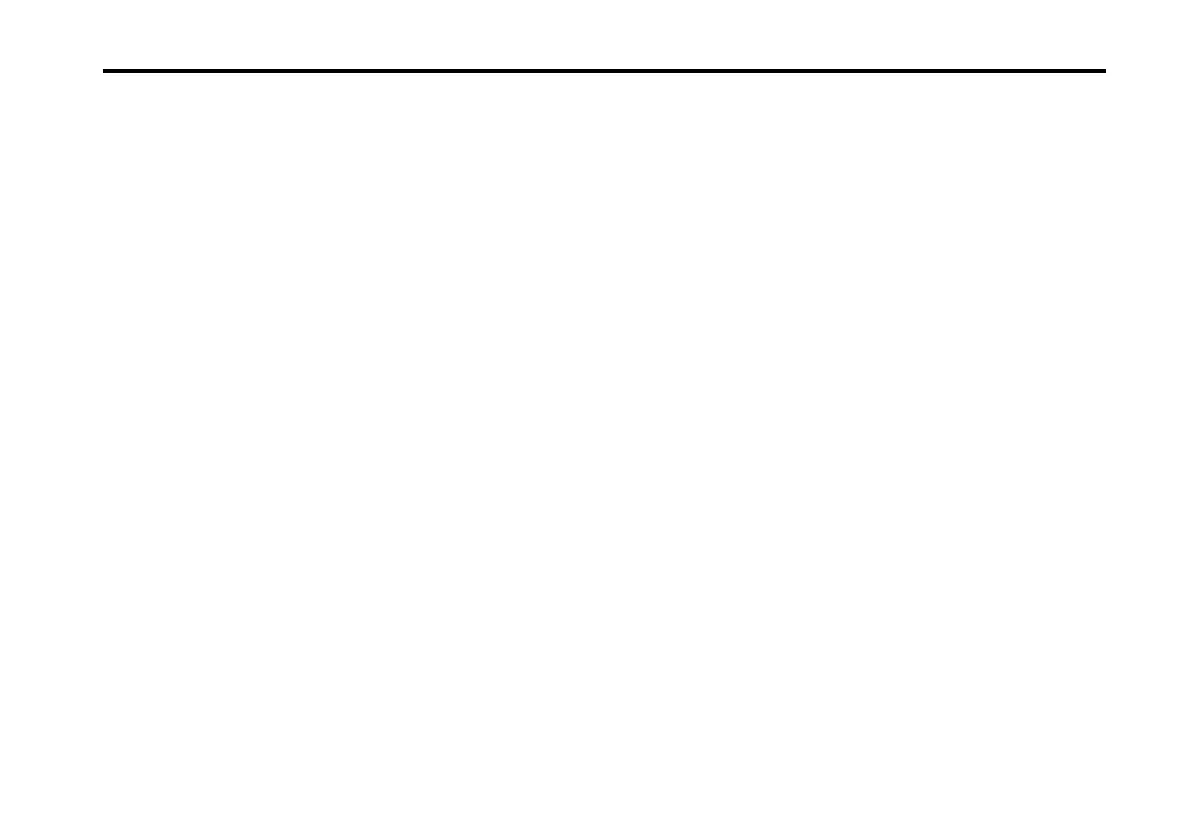Items in the screen
13
6. UTILITY button
Copies data between modes, or loads the preloaded data.
Click the [UTILITY] button and choose a command from the
menu that appears.
Copy From Combi Mode…
Copies all the parameter settings of the combination cur-
rently selected in Combination mode to the Multi mode.
Even the parameter settings that have not been stored to the
internal memory will be copied.
When you execute the copy command, the SEND 1 and
SEND 2 levels will be set to 0 and the RETURN 1 and
RETURN 2 levels will be set to 99 for each track in Multi
mode. The output destination will be assigned as 1+2 for
RETURN 1, and as 3+4 for RETURN 2.
Copy From Multi Mode…
Copies all current Multi mode settings to the combination
selected in Combination mode. Even the parameter settings
that have not been stored to the internal memory will be
copied.
However, parameters that exist only in Multi mode, such as
the MASTER FX page “SEND” and “RETURN” parameters,
will not be copied.
Copy From Program Mode…
Copies the settings of the program currently selected in Pro-
gram mode to the selected timbre or track in Combination or
Multi mode. Parameters that have not been stored to the
internal memory will be initialized, not copied.
All Clear…
Resets all timbres or tracks to a cleared state.
Pre Load Data…
Reloads the factory data and returns all parameters to their
factory settings.
7. BROWSER switch
Opening the Browser lets you select combinations and pro-
grams. (
☞
“The Browser” on page 16)
8. Mode Select switches
Use these to select the various modes.
COMBI:
Selects Combination mode.
MULTI:
Selects Multi mode.
PROG:
Selects Program mode.
GLOBAL:
Selects Global mode.
9. KORG logo menu
Clicking on the KORG log allows you to access the follow-
ing commands.