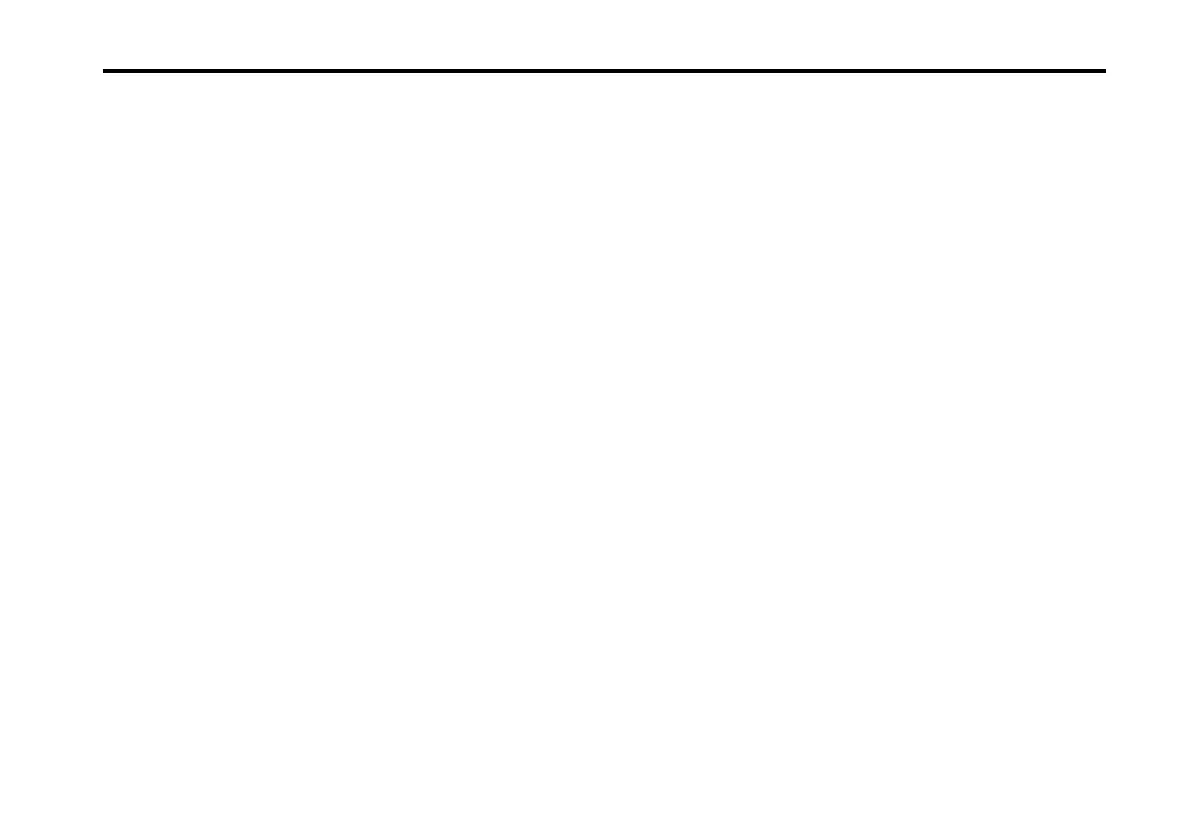Items in the screen
15
☞
“CONTROL page” on page 47
INSERT FX:
Displays the INSERT FX page.
☞
“INSERT FX page” on page 50
11. PREVIEW switch
The PREVIEW switch plays the selected sound using one of
six audition phrases, so you can quickly audition a sound.
The timbre played by the preview playback function will be
the timbre that’s selected by “Timbre Select” or “Track
Select” (
☞
“Timbre Select” on page 22,
☞
“Track Select” on
page 54) and any other timbres or tracks that are set to the
same MIDI channel (
☞
“MIDI Ch” on page 30) as that tim-
bre or track.
When you click the
▼
symbol located at the right of the
[PREVIEW] switch, a popup menu will appear, allowing
you to choose the phrase used for auditioning. You can
choose from six phrases.
12. Editing area
In this area you can edit the parameters shown in each edit-
ing page.