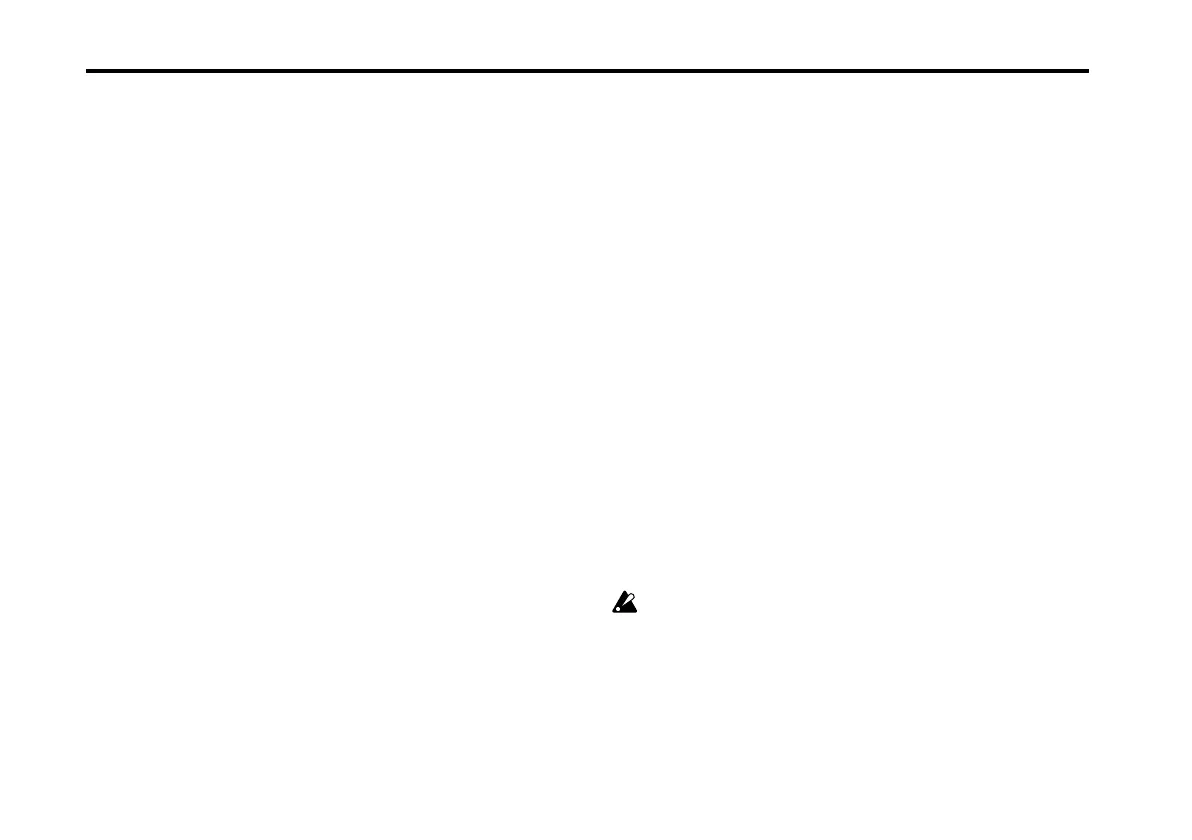Parameters of each mode
66
KEYBOARD SETTING
TUNNING
MASTER TUNE A4 ...............................[420.00…460.00 Hz]
Adjusts the overall pitch of the M1 software synthesizer in
0.01 Hz steps. This is shown as the pitch of the A4 (middle
A) note.
TRANSPOSE....................................................... [–24…+24]
Adjusts the overall pitch of the M1 software synthesizer in
semitone (100 cent) steps. The range is +/-2 octaves.
SCALE
ROOT KEY ................................................................. [C…B]
Specifies the tonic key for the scale selected in “SCALE
TYPE.”
SCALE TYPE.......... [Equal Temp…Pure Minor, User1…User12]
Selects the scale type (temperament). You can choose one of
twelve scale types.
Equal Temp: This is the most commonly used scale. Each
semitone is spaced at an equal distance from the others
(equal temperament).
Equal Temp Random Pitch: A random pitch deviation is
applied to equal temperament each time a note-on occurs.
Pure Major: In this scale, the principle major chords in the
selected key will be perfectly harmonious (pure major tem-
perament).
Pure Minor: In this scale, the principle minor chords in the
selected key will be perfectly harmonious (pure minor tem-
perament).
User1–12: The scale you created in “USER SCALE” will be
used. You can choose from twelve user-edited scales.
USER SCALE ................................................ [–99…+99 cent]
Specifies a user scale. In “SCALE,” choose one of the user
scales User 1–12, and then adjust the pitch of each note of
the octave. These settings are saved automatically. You can
use them at any simply by selecting a user scale in “SCALE
TYPE.”
You can adjust each note of the octave (C–B) in a range of -99
– +99 cents. These adjustments are relative to the equal tem-
pered pitch (0).
A setting of +99 raises the pitch approximately one semitone
above the standard pitch. A setting of -99 lowers the pitch
approximately one semitone below the standard pitch.
You can’t make “USER SCALE” settings when
“SCALE” is set to Equal Temp, Equal Temp Random
Pitch, Pure Major, or Pure Minor.