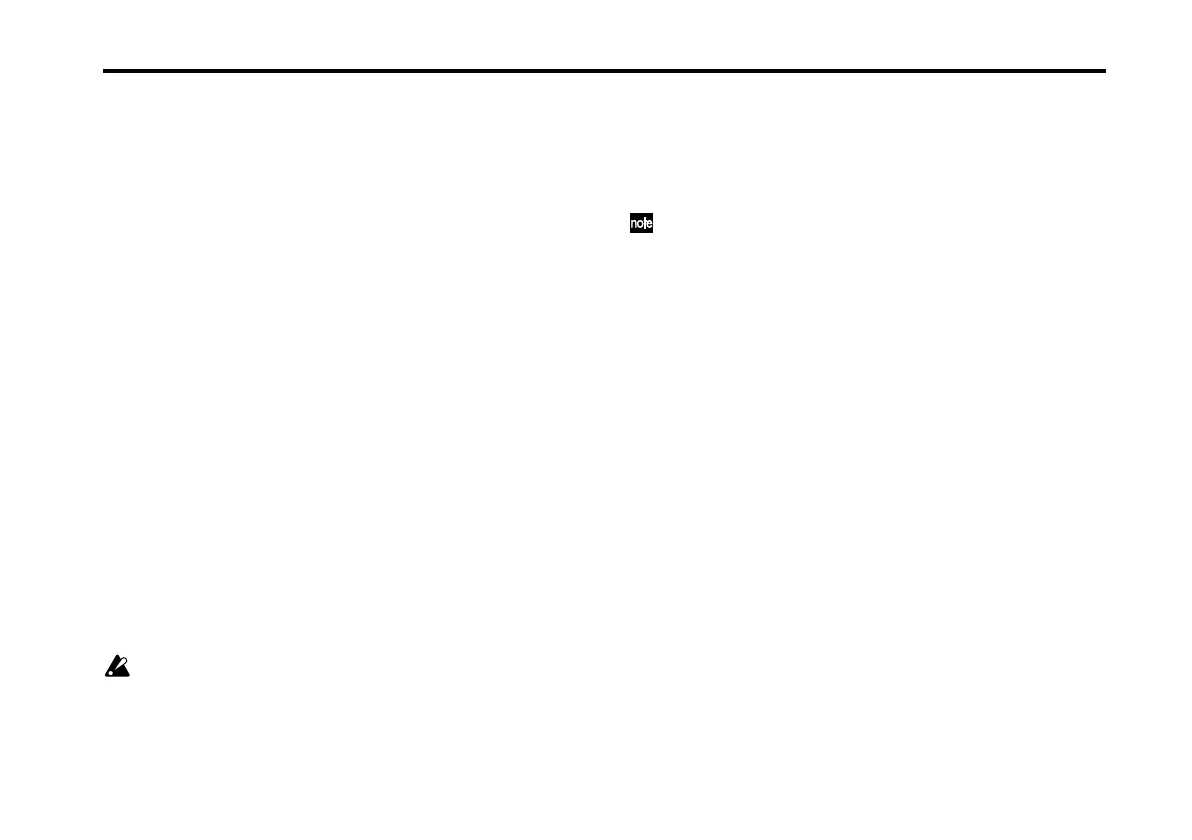Global mode
67
SYSTEM SETTING
VOICE NUMBER
MAXIMUM VOICE NUMBER............[8, 16, 32, 64, 128, 256]
Specifies the maximum polyphony.
OUTPUT SETTING
OUTPUT GAIN ...................................... [–12, –6, +0, +6 dB]
Adjusts the final output level.
STEREO OUTPUTS ...................................................... [1…8]
Specifies the number of output buses. When you make the
desired setting here and use SAVE DEFAULT to write the
Global data, this setting will be applied the next time you
start up the M1 software synthesizer.
OPTIONAL FUNCTION
CC TO AUTOMATION...............................[ENABLE, DISABLE]
When using MIDI control change messages to control
parameters, this setting specifies whether those values will
also be written to the automation of the host application.
If this setting is disabled, controlling parameters will not
cause automation to be written.
This parameter is valid when using the M1 software
synthesizer as a plug-in.
KEY FOCUS..............................................[ENABLE, DISABLE]
Specifies whether Key Focus will be enabled.
DISABLE: Key Focus will be disabled.
ENABLE: Key Focus will be enabled.
You can enter characters and numeric values for com-
bination names and parameter values regardless of the
Key Focus setting.
TOOL TIP .................................................[ENABLE, DISABLE]
Specifies whether Tool Tip display will be enabled
This is a function that temporarily displays the value when
you’re editing a parameter (such as a graphical filter) that
does not normally display the value.
DISABLE: Tool Tips are not shown.
ENABLE: Tool Tips are shown.
SAVE DEFAULT
SAVE ....................................................................... [Button]
This writes the settings of the Global page as the initial val-
ues for the global data when the M1 software synthesizer is
started up.
The settings you wrote will take effect the next time you
start up the software.