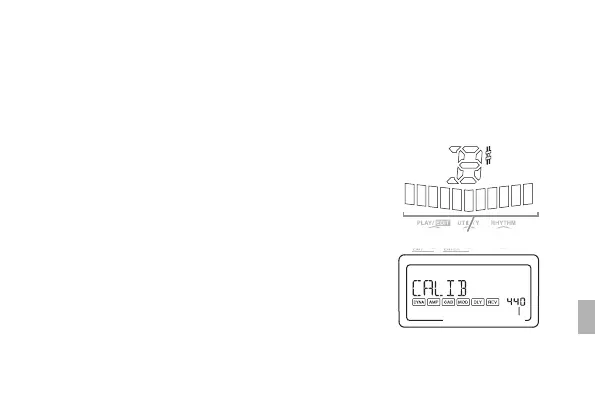121
pedal,losindicadoresdecadenadeefectosparpadearánrápidamenteenlapantalla
LCD,“MUTE”apareceráyPANDORAstomppasaráalmodoSilencio.EnmodoBypass,
PANDORAstompomitirálos efectosparaemitirelsonidooriginal(sinefectos),yelafi‐
nadorseactivará.EnmodoSilencio,noseemiteningúnsonido,yelaf
inadorseactiva.
Paravolveralmododereproduccióndesdeestosmodos,vuelvaapisarelconmuta‐
dordepedal,opulseelbotónPLAY/EDIT.
Afinador
Puedeutilizarelafinadorcuandolaunidadestáen
modoBypassoSilencio.
1 Toqueunasolacuerdaensuguitarraobajo.
LapantallaLCDmostrarálacalibraciónylapantalla
delafinadormostraráelnombredelanota.
22Elmedidordelapantalladelafinadorindicará
queelinstrumentoestácorrectamenteafinado.
Afineelinstrumentohastaqueelcentrodelmedi‐
dorLEDseilumine.
Calibración (Tono estándar A = 440)
LacalibraciónapareceráenlapantallaLCD,yeldial
devalorsepuedeutilizarparaajustarlaenelrangodeA=438Hz–445Hz
.
Elajustedecalibración
querealicepermaneceráhastaqueapaguelaunidad.Una
vezquelaunidadestéapagada,lacalibraciónserestableceráaA=440Hz.
nombre
nota
Medidor LED
calibración