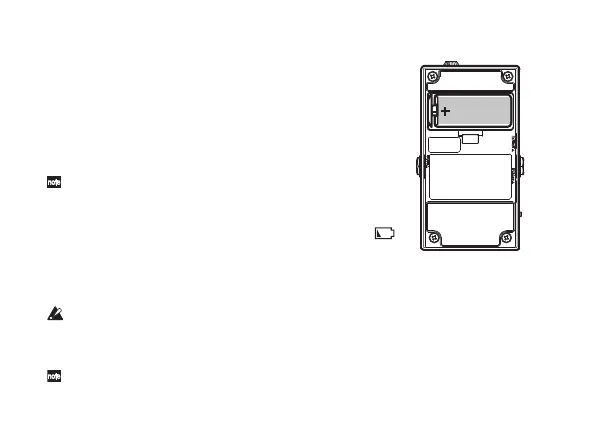8
Inserting the Battery
1Openthebatterycoverthatʹslocatedonthebottomofthe
tuner.
2 Attachthebatterytothebatteryclip,makingsurethat
thepolarityiscorrect.
3 Installthebatteryandclosethecover.
Eitherzinc‐carbon(6F22)oralkaline(6LR61)batterycan
beused.
Battery Low display
Whenthebatterybeginstorunlow,theLowBatt
eryicon
willlight‐
up.Whenthisiconlights‐up,youshouldreplacethe
batteryassoonaspossible.Programsandotherdata(except
forthedatabeingedited)willnotbelostevenifthebatteryisremovedand
changed.
BatterythathaverundownmustberemovedfromthePA
NDORAsto
mp.If
youleaveadepletedbatter yintheunit,malfunctions(batteryleakage,etc.)may
occur.Youshouldalsoremovethebatterywhenyoudonotexpecttousethe
PANDORAstompforanextendedperiodoftime.
YoucanalsouseUSBbuspowerorACadapter(soldseparatel
y).