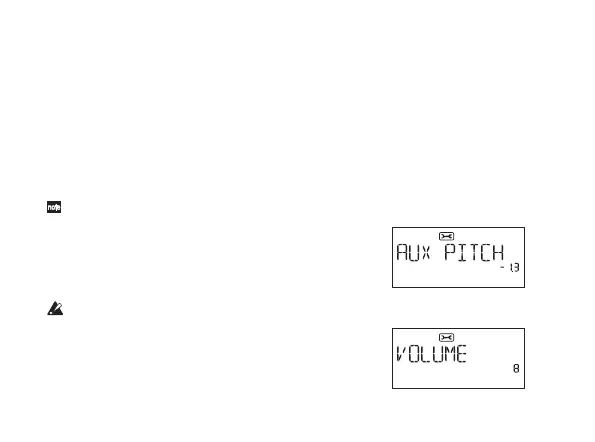24
Utility mode
Inthismode,youcansettheAUXpitch,LCDbacklight,andotherparameters
.
InPlaymode,presstheUTILITYbutton.TheUtilityiconwillappearandtheunit
willenterUtilitymode.
Selecting and configuring the utility setting pages
PressingtheUTILITYbuttonrepeatedlywillchangeutilitysettingpages.
RotatetheValuedialtosettheparametersoneachpage.
Tocancelsettings,pressthePLAY/EDITbuttontoexittoPlaymode.
Thesettingschang edinthismodewillberetainedevenwhenthepoweristurnedoff.
AUX pitch
Whilethispageisdisplayed,youcanadjustthepitchofthe
soundthat’sinputfromtheAUXjackintherangeof+/‐one
octaveinstepsof10cents(upto+/‐3semitones)and insteps
ofonesemitoneor100cents(beyond+/‐3semitones).
SoundinputfromtheAUXjackwillbeoutputinmonaural.
OUTPUT jack volume level
YoucanadjustthevolumelevelcomingfromtheOUT‐
PUTjackbetween0and10.
