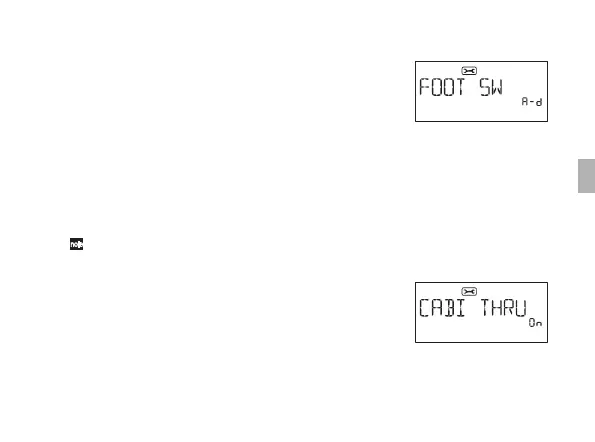25
Specifying the foot switch operation
When“AL t ”isselected,pressingthefootswitchrepeat‐
edlycyclesbetweenbypassingandturningontheeffects.
Whentheeffectsareturnedon,thecenteroftheLED
meterwilllightup.
When“A‐d”isselected,pressingthefootswitchrepeat‐
edlycyclesthroughtheprogramsintheorderA
→ B→ C→ D→ A→...
Atthistime,thecurrentprogram(A–D)willappearonthetunerdisplay.
When“0‐9”isselected,pressingthefootswitchrepeatedlycyclesthroughthelast
digitsoftheprogramnumbersintheorder0
→ 1→ 2→ ...→ 9→ 0→ ...
Atthistime,thelastdigitofthecurrentprogramnumber(0–9)willappearonthe
tunerdisplay.
Withthe“A‐d”or“0‐9”settings,ifthefootswitchispressedandhelddown,the
PANDORAstompwillenterBypassmode,andthetunerwillbeactivated.
Cabinet Effect Through function
When“On”isse
lected,thecabinetef
fectisforcedoff
(through).Thissettingisrecommendedwhenaguitar
(bass)ampisconnected.
When“Off”isselected,thecabineteffectisswitchedonor
offdependingontheprogramsetting.Thissettingisrecommendedwhenhead‐
phonesarebeingused.
