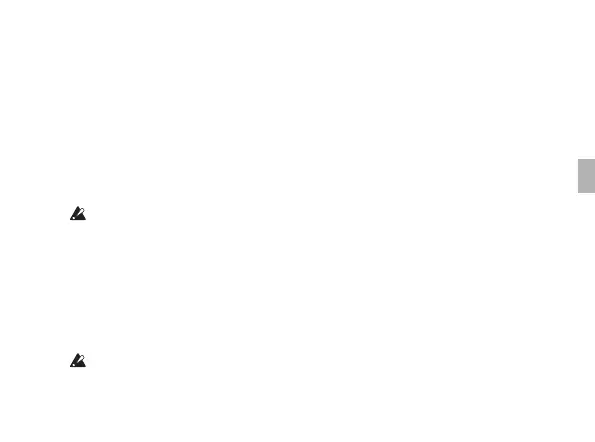27
2 ReleaseyourfingersfromthebuttonswhentheLCDindicates“PXSTOMP.”
TheLCDwillask“RELOAD?”
3PresstheUTILITY(ENTER)button.
Thedisplaywillindicate“RELOAD”,“VERIFY”,“COMPLETED”forashort
time,andthefact ory‐setprogramswillbere‐loadedintotheuserprogramarea.
Thenthepower‐onscreenwillappear.
Ifyoudecidenottoreload,pressthePLAY/EDIT(EXIT)buttonwhilethe
“RELOAD?”indicationisstillshown.Thefactoryprogramswillnotbereloaded;the
normalpower‐onscreenwillappear,andthePANDORAstompwillbeinPlaymode.
Neverturnoffthepowerduringthereloadoperation.
Connecting the PANDORA stomp to a computer
YoucaneditprogramsusingtheEditorsoftwareonacomputerthat’sconnectedto
thePANDORAstompviaaUSBcable.
Using the Editor software
YoucaneditthePANDORAstomp’sprogramsandmanagethelibrarybyusingthespecial
Editorsoftwarethat’sinstalledonyourcomputeralongwiththeKorgUSB‐MIDIdriver.
YoucandownloadtheKorgUSB‐MIDIdriverandEditorsoftwarefromthefollow‐
ingKorgwebsite:http://www.korg.com/Formoreinformationoninstallingand
usingtheEditorsoftware,refertotheinstructionmanualfortheEditorsoftware.