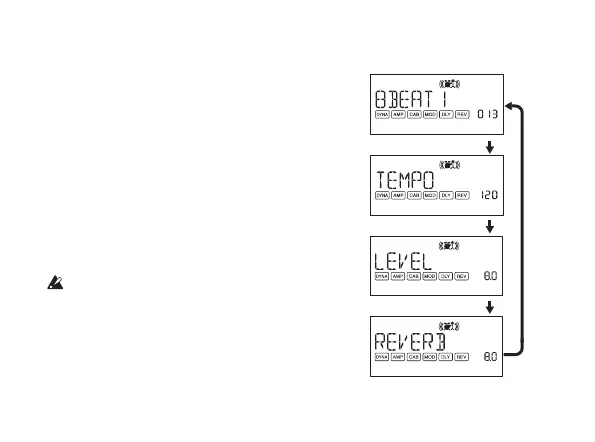16
Rhythm mode
Youcanchoosefrom100rhythmpatterns(seepage
185fortherhythmpatternnames).
ToenterRhythm mode,presstheRHYTHMbuttonin
Playmode(butnotinMuteorBypassmode).
Theselectedrhythmpatternwillstartplaying.
TheRhythmiconwillblinkinsyncwiththetempoof
therh
ythmpattern.
Tostopplayingtherhythmpattern,pressthePLAY/
EDITbuttontoexittoPlaymode.
PressingtheRHYTHMbuttonrepeate d lywillcycle
throughthepagesforpatternselection,tempo(40–240),
patternvolume(0.0–10.0),andrev erblevel(0.0–10.0).
Thisusesthesamereverbastheprogrameffect.
Thisparameterhasnoeffectifyouhaveselecteda
programthatdoesnotusereverbmodeling,orif
thereverbeffectlevelis“0.”
Reverb level
Pattern volume
Pattern tempo
Pattern selection
