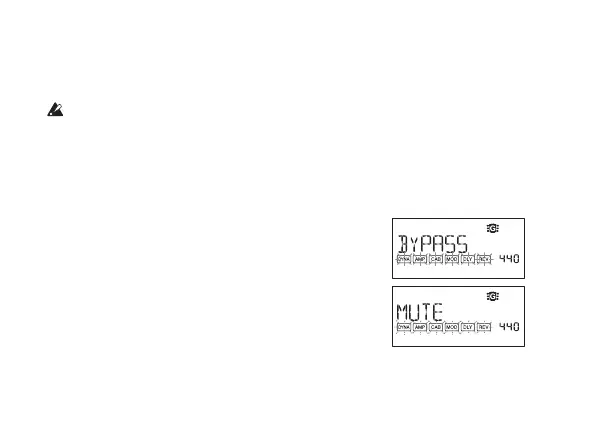14
Inaddition,anassignedprogramcanbeselectedwiththefootswitch.Pressingthe
footswitchrepeatedlycyclesthroughtheprogramsintheorderA
→ B→ C→ D→
A...(seep.25).
Programscannotbeassignedwiththefootswitch.
Adjusting the volume
UsetheUtilitymodetoadjustthevolumelevelcomingfromtheOUTPUTjack(see
p.24),andusetheVOLUMEdialtoadjustthevolumeleveloftheheadphones.
Toadjustthevolumeforeachprogram,usetheProgramLevelparameterinEdit
mode(seep.22).
Bypass/Mute
Theprocessdiffersdependingonthefootswitchoperation
setting(seep.25).
ALt:Pressingthefootswitchrepeatedlywillcyclebetween
theprogramsandaswellasbypassingthem.
A-d, 0-9:Pressingandholdingdownthefootswitchwill
bypasstheeffects.
Witheitherprocess,theeffectchainindicatorsontheLCD
willblink,“BYPASS”willappear,andthePANDORA
stompwillenterBypassmode.Ifthefootswitchishelddow n, theeffectchainindica‐
torswillblinkrapidlyontheLCD,“M UTE”willappear,andthePANDORAstomp