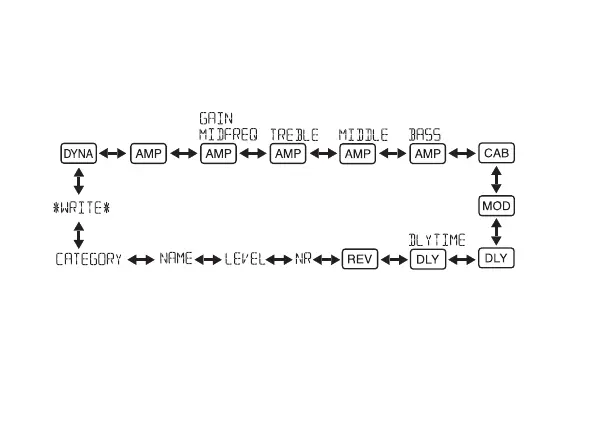18
Selecting the effect page you want to edit
PresstheAorBbuttontoselectthepagethatyouwanttoedit.Ifyouselecttheeffect
page,thecorrespondingeffectchainindicatorwillblink(seep.11).
Editing an effect
Foreacheffect,youcanselecttheeffecttypeandsetitsparam etervalues.Thesesets
upusingtheC,DbuttonandtheValuedial.
PressingtheUTILITY(ENTER)buttonrepeatedlywillturntheeffectonoroff.
IfyouselecttheeffecttypeusingtheCorDbuttonforaneffectth
at’sturnedoff,that
effectwillauto
maticallybeturnedon.
