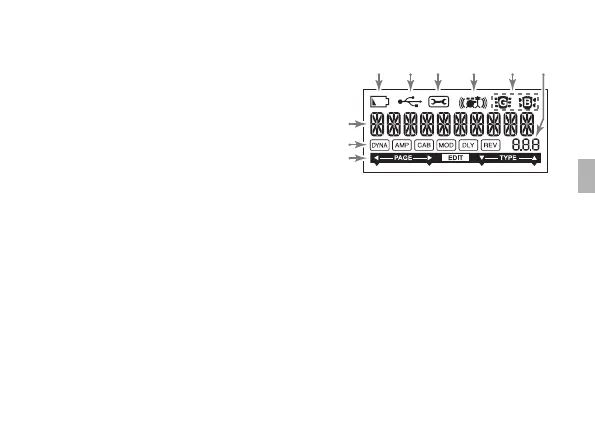11
LCD screen
1. Low Battery icon: Thisiconwilllight‐up
whenthebatteryrunlow.
2. USB icon:
Thisiconappearswhenthe
PANDORAstompisconnected toacom‐
puterusingaUSBcable.
3. Utility icon:
ThisiconappearsinUtility
mode(seep.24).
4. Rhythm icon:
ThisiconappearsinRhythmmode(seep.16).
5. Guitar/Bass icons:
Theseiconsindicatetheselectedprogramtype.
6. Number/Value display:
Thisdisplayindicatestheprogramnumberorparameter
value.
7. Program name/Effect type display:
Thisareashowstheprogramnameoreffect
type.
8. Effect chain:
Thisareaindicatestheon/offstatusoftheDYNA,AMP,CAB,
MOD,DLY,andREVeffects(seep.18).
9. Edit indicator:
ThisindicatorappearsinEditmode(seep.17).
1
2
3
4
5
6
7
9
8
