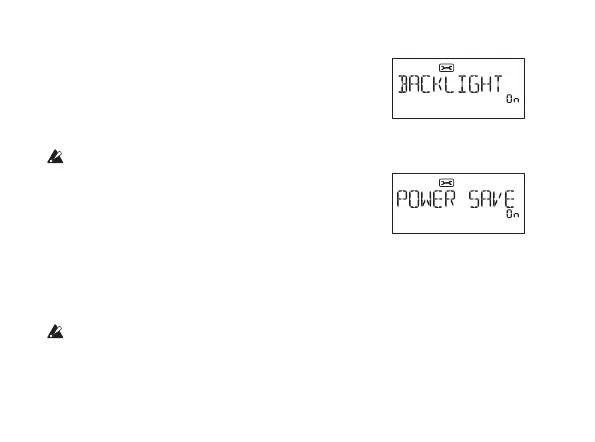26
LCD backlight
YoucanswitchhowtheLCDbacklightwilllightup.
When“On”isselected,thebacklightwillremainlitup.
When“Eco”isselected,thebacklightwilllightupfor
onlyapproximatelyfivesecondsafterabuttonorthefoot
switchisused.
Ifyouareusingbattery,thebatterylifewillbeshorterifthebackl
ightison.
Setting the Power Save function
When“Off”isselected,thePowerSav efunctionisdisabled.
Withthedefaultsetting“On,”iftherehasbeennobutton
orfootswitchusageorinputtothePANDORAstompfor
atleastfourhourswhiletheACadapterisbeingused,the
PowerSavefunctionwillbeactivated.
Loading the factory-set data
Here’showtoloadthepreloadeddata.Thiswillloadthefactory‐seteffectprograms,
Rhythmmode,andUtilitymodesettings.
Beawarethatifyoureloadthefactoryprograms,theuserprogramsandanyset‐
tingsthatareusermadewillbeoverwritten.
1Whilehold ingdowntheRHYTHMbuttonandtheAButton,turnonthepower.
