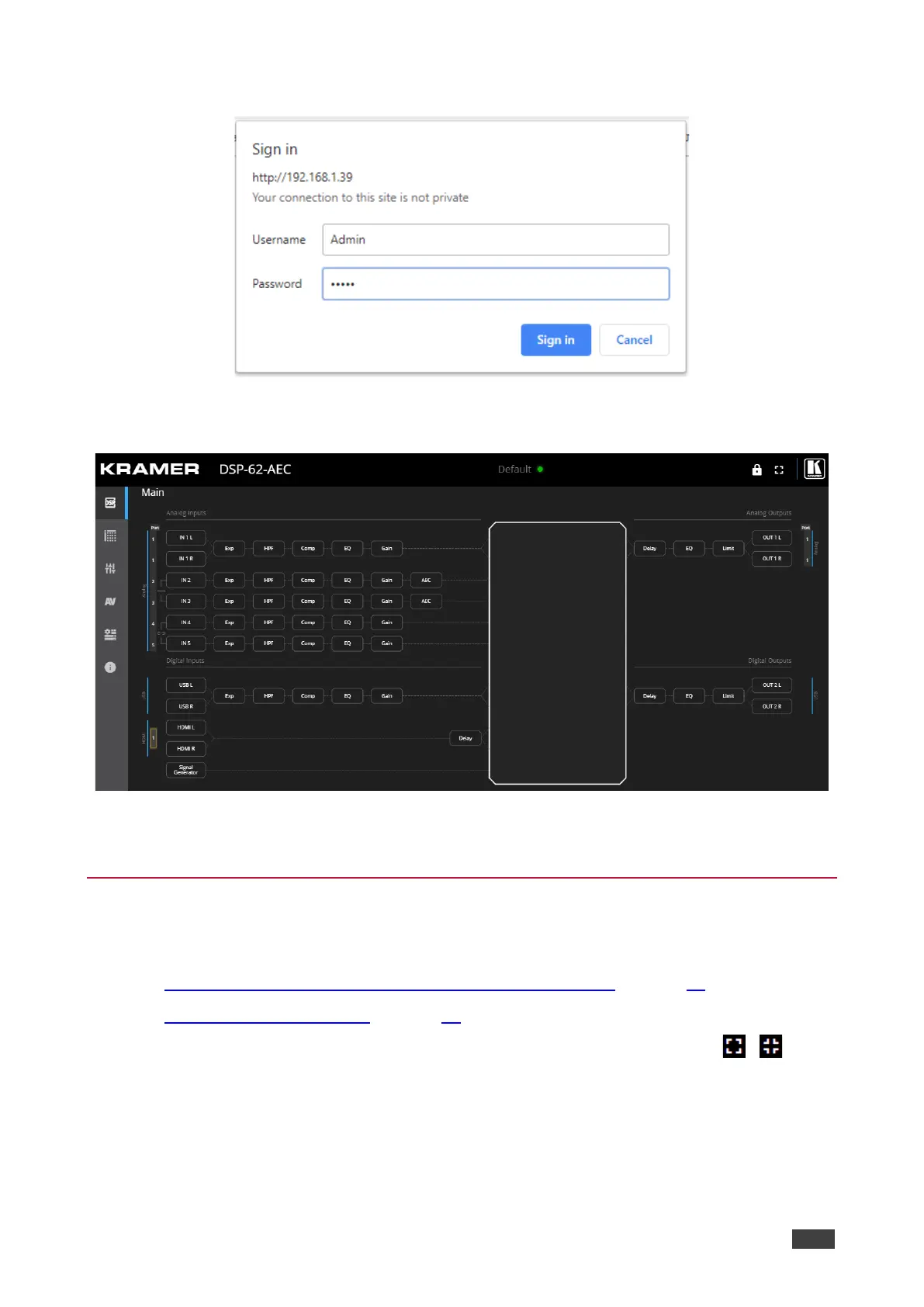4. Enter the Username and Password (Admin/Admin, by-default):
Figure 13: Embedded Webpages Authentication
5. Click Sign in. The Main webpage appears.
Figure 14: DSP-62-AEC Main Page with the Navigation List on Left
6. Click the desired item in the navigation pane to set and control the device.
Using the Top Status Bar
The top status bar enables:
• Viewing Current Analog I/O Configuration and Preset Name on page 16.
• Changing Security Settings on page 16.
• Entering /exiting full-screen display view by clicking the display-view icon ( / ).