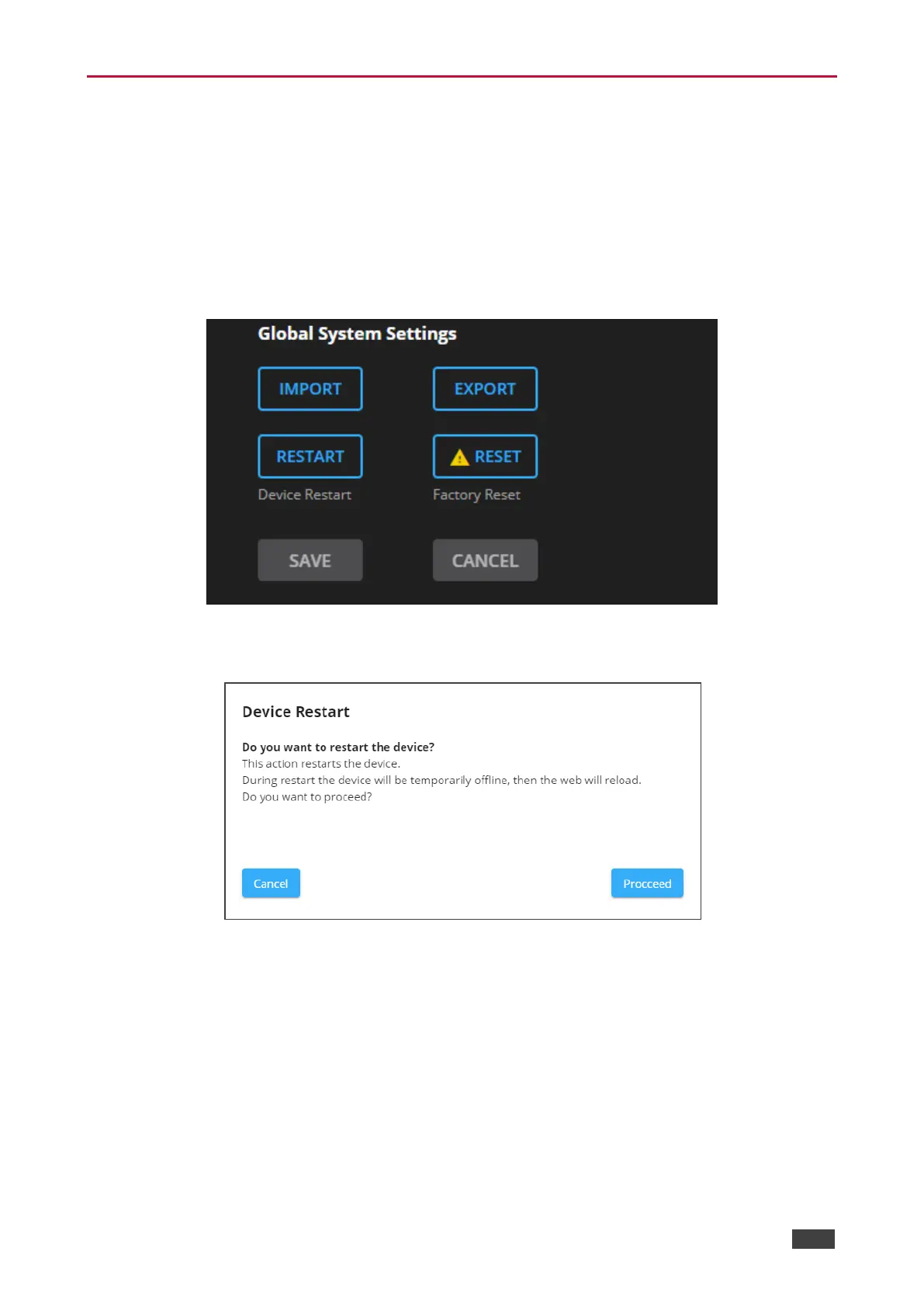Restarting and Resetting the Device
Restart the DSP-62 or reset it to its factory default parameters using the Device Settings
page.
Restarting the Device
To restart the device:
1. In the Navigation pane, click Device Settings. The Device Settings page appears.
Figure 54: Device Settings Page - Restart
2. Click Restart.
Figure 55: Device Restart Window
3. Click Proceed. Wait for the device to reload after the device restarts.
Device has restarted.