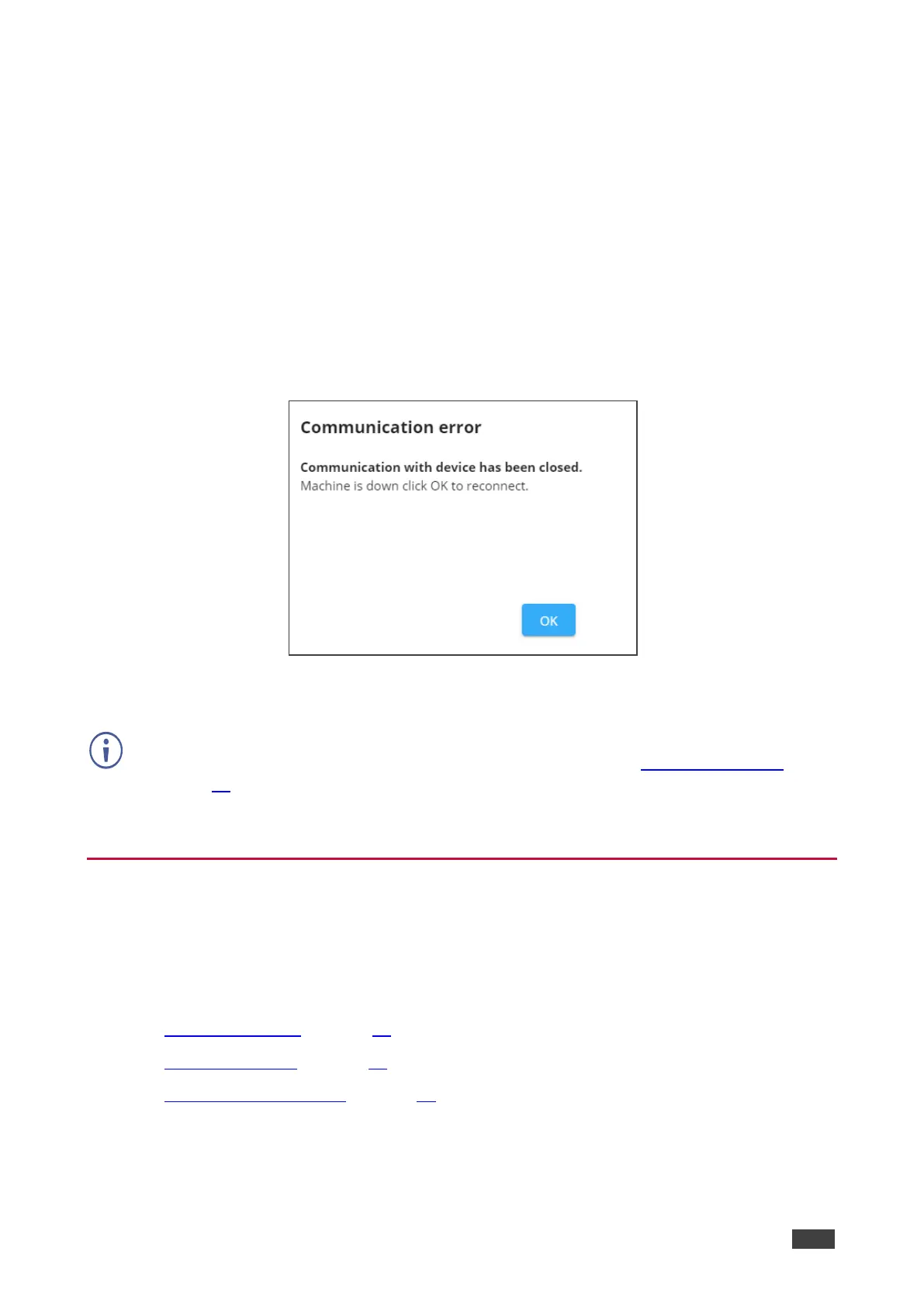Changing Ethernet Settings
To change the Ethernet settings:
1.In the Navigation pane, click Device Settings. The General tab in the Device Settings
page appears.
2. Select the Network tab.
3. If DHCP is set to Off (default), change any of the parameters (IP address, Mask address,
and/or Gateway address).
4. If required, change the TCP port number.
5. Click Save. A communication error message appears trying to retrieve the connection,
when changing any of the addresses.
Figure 57: Communication Settings Tab – Communication Error Message
6. Refresh the page and enter the new data or click OK.
After changing the IP address, reload the webpage with the new IP address.
If DHCP is On, reload the webpage with the new IP address (see Setting DHCP to O
on page 46) ).
Ethernet settings have changed.
Setting Access Security
By default, the webpages are secured and require access permission (user name and
password are both Admin).
DSP-62 enables performing the following security actions:
• Disabling Security on page 48.
• Enabling Security on page 49.
• Changing the Password on page 49.