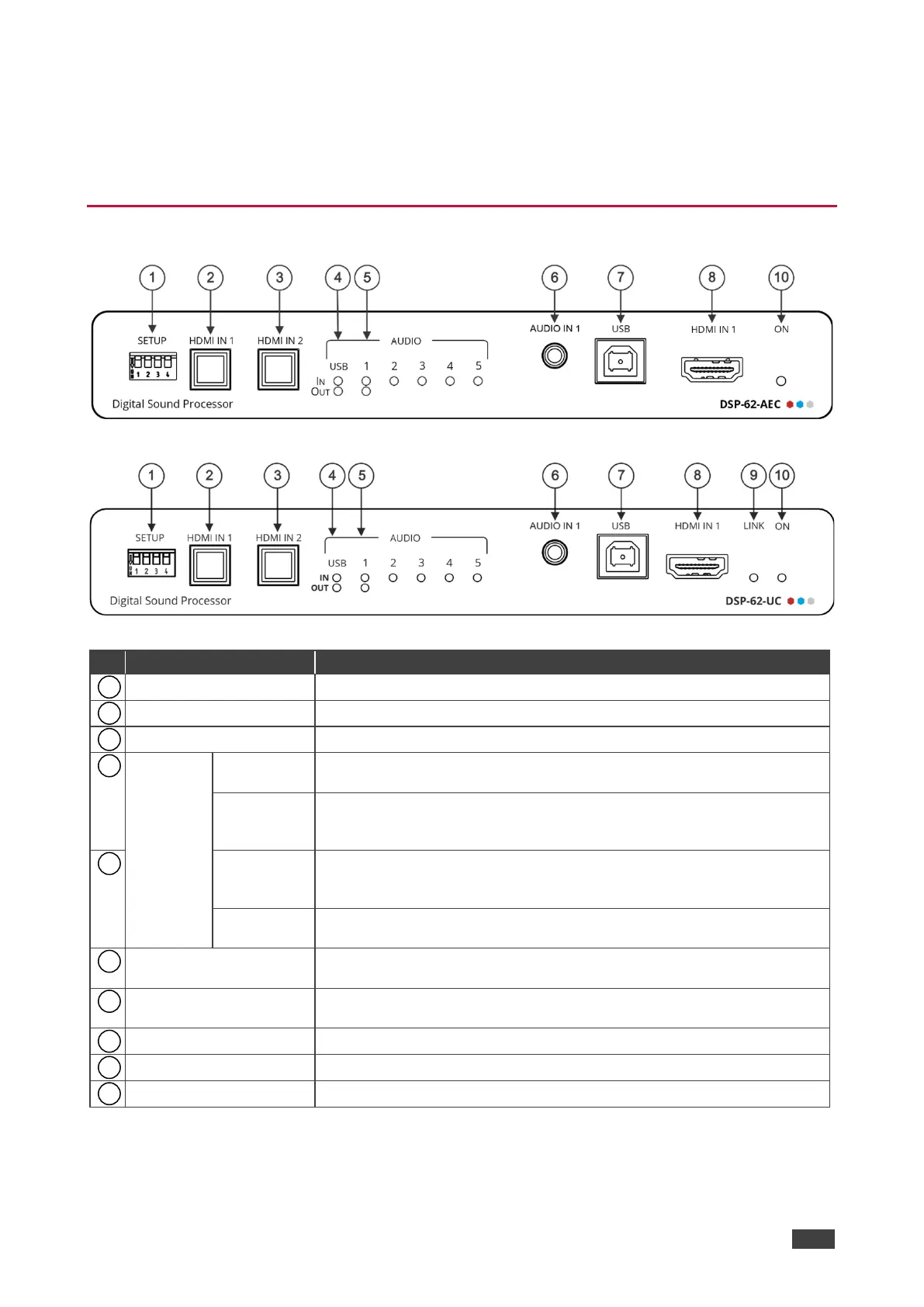DSP-62-AEC, DSP-62-UC – Defining DSP-62-AEC, DSP-62-UC
Defining DSP-62-AEC, DSP-62-UC
This section defines DSP-62-AEC and DSP-62-UC front panels.
DSP-62-AEC, DSP-62-UC Front Panels
Figure 1: DSP-62-AEC Front Panel
Figure 2: DSP-62-UC Front Panel
Press to select HDMI IN 1 input (on the front panel).
Press to select HDMI IN 2 input (on the rear panel).
Turns green when an audio signal is detected on the input (for example,
if DSP-62-AEC, DSP-62-UC operates as a speaker to a PC).
Turns green when an audio signal is detected on the output (for
example, when DSP-62-AEC, DSP-62-UC operates as a microphone for
a PC).
Turns green when a signal is present. Turns red when clipping is
detected. For IN 2 to IN 5, when connecting a microphone and setting to
Mic mode via the embedded webpages, turns blue.
Turns green when a signal is present. Turns red when clipping is
detected.
AUDIO IN 1 3.5mm Mini
Jack
Connect to an unbalanced stereo audio source.
USB Type B Bi-
Directional Host Port
Connect to an audio source or acceptor.
Connect to an HDMI source.
Turns green when the HDBT is connected to a receiver.
Turns green when the device is powered.
