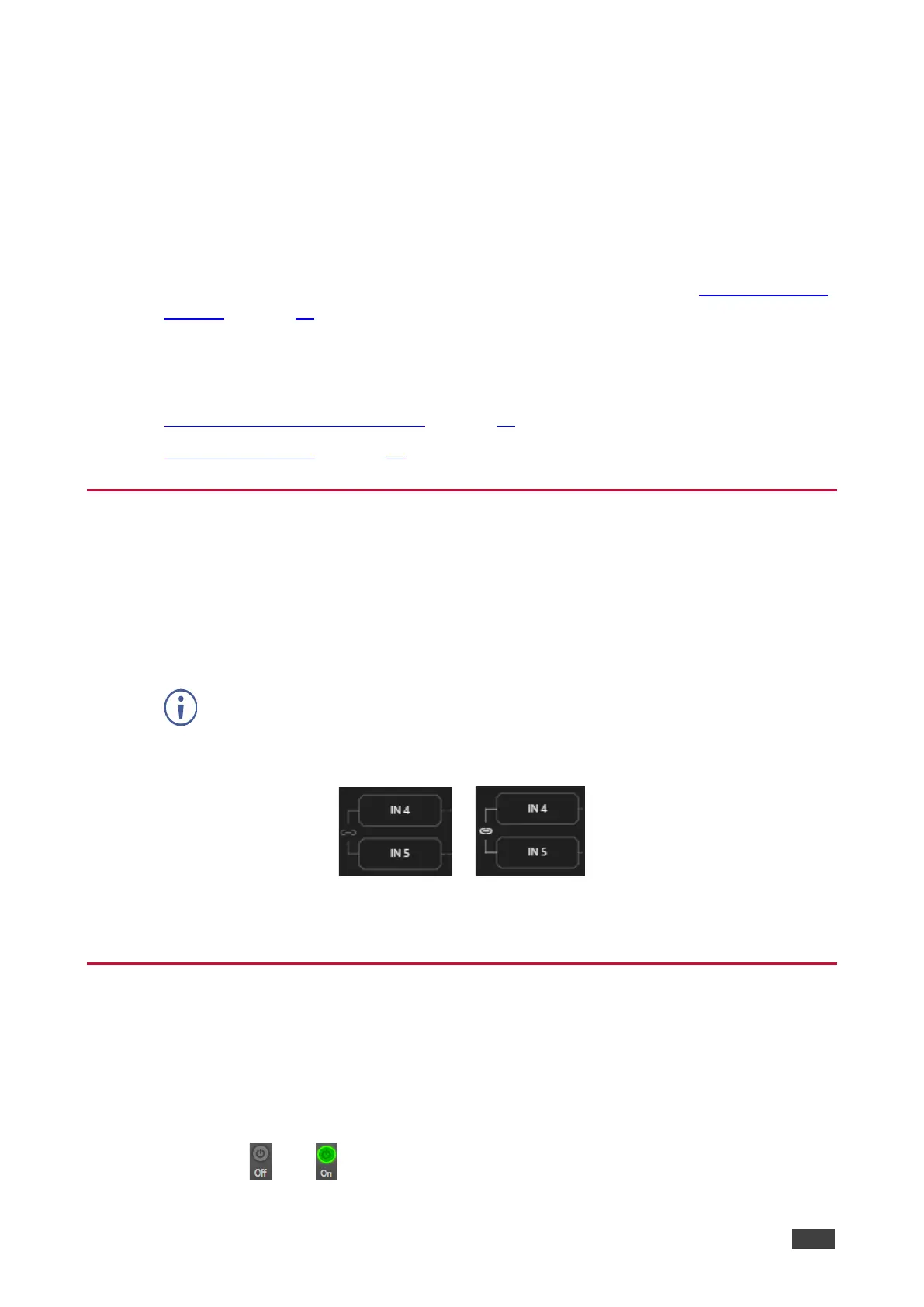Processing Audio Signals
Use the DSP page to process the input and output signals and present an overall view of your
session. This view includes analog and digital in-out connections (in the Matrix area), which
uses pre-matrix and post-matrix modules.
In general:
• To use the Matrix feature, from the Navigation pane, click Matrix (see Routing Inputs to
Outputs on page 32).
• Click an input, output, or any module to open its process view and configure that item.
The DSP page enables performing the following functions:
• Linking Analog Inputs and Outputs on page 18.
• Processing a Signal on page 18.
Linking Analog Inputs and Outputs
Analog inputs and outputs can be linked in predefined pairs to balance stereo analog sources
and acceptors. When linked, signal chain modules are set for both channels simultaneously.
To link an analog audio pair:
1. In the Navigation pane, click DSP. The DSP (Main) page appears.
2. Click the link on the side of the ports (IN 4 and IN 5 in this example).
Figure 21: DSP Page – Linking Analog Audio Ports
The selected inputs are linked.
Processing a Signal
Access processing the view by clicking an input/output button or a filtering tool in the DSP
session view, use processing view to configure the selected audio signal.
Note that different port types have different processing modules.
In general:
• Toggle the (off) / (on) button to enable/disable a processing module.
The module is enabled while it is set to On and disabled when set to Off.
