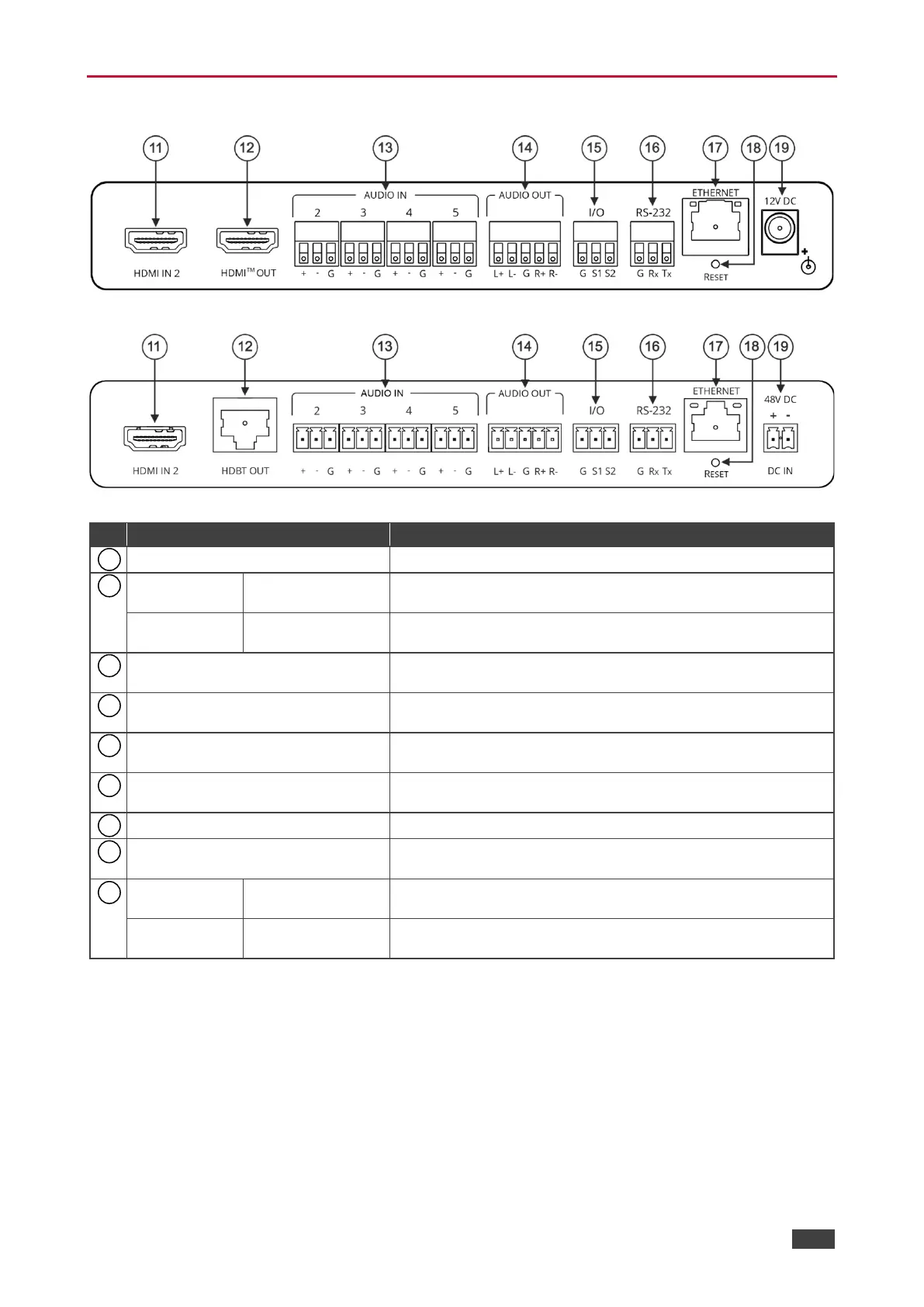DSP-62-AEC, DSP-62-UC – Defining DSP-62-AEC, DSP-62-UC
DSP-62-AEC, DSP-62-UC Rear Panels
Figure 3: DSP-62-AEC Rear Panel
Figure 4: DSP-62-UC Rear Panel
Connect to an HDMI source.
Connect to an HDMI acceptor.
Connect to an HDBT receiver (for example, TP-590RXR).
AUDIO IN 3-pin Terminal Block
Connectors (2 to 5)
Connect to up to 4 mono balanced audio sources (mono or
mic level with selectable 48V).
AUDIO OUT 5-pin Terminal Block
Connector
Connect to a stereo balanced audio acceptor.
I/O Terminal Block Connectors (S1
to S2)
RS-232 (G, Rx, Tx) Terminal Block
Connector
Connect to a PC/serial controller.
Connect to a PC via a LAN.
Press and hold while powering the device to reset to factory
default values, including IP settings.
Connect to the power supply and to the mains electricity.
Connect to the power supply and to the mains electricity.