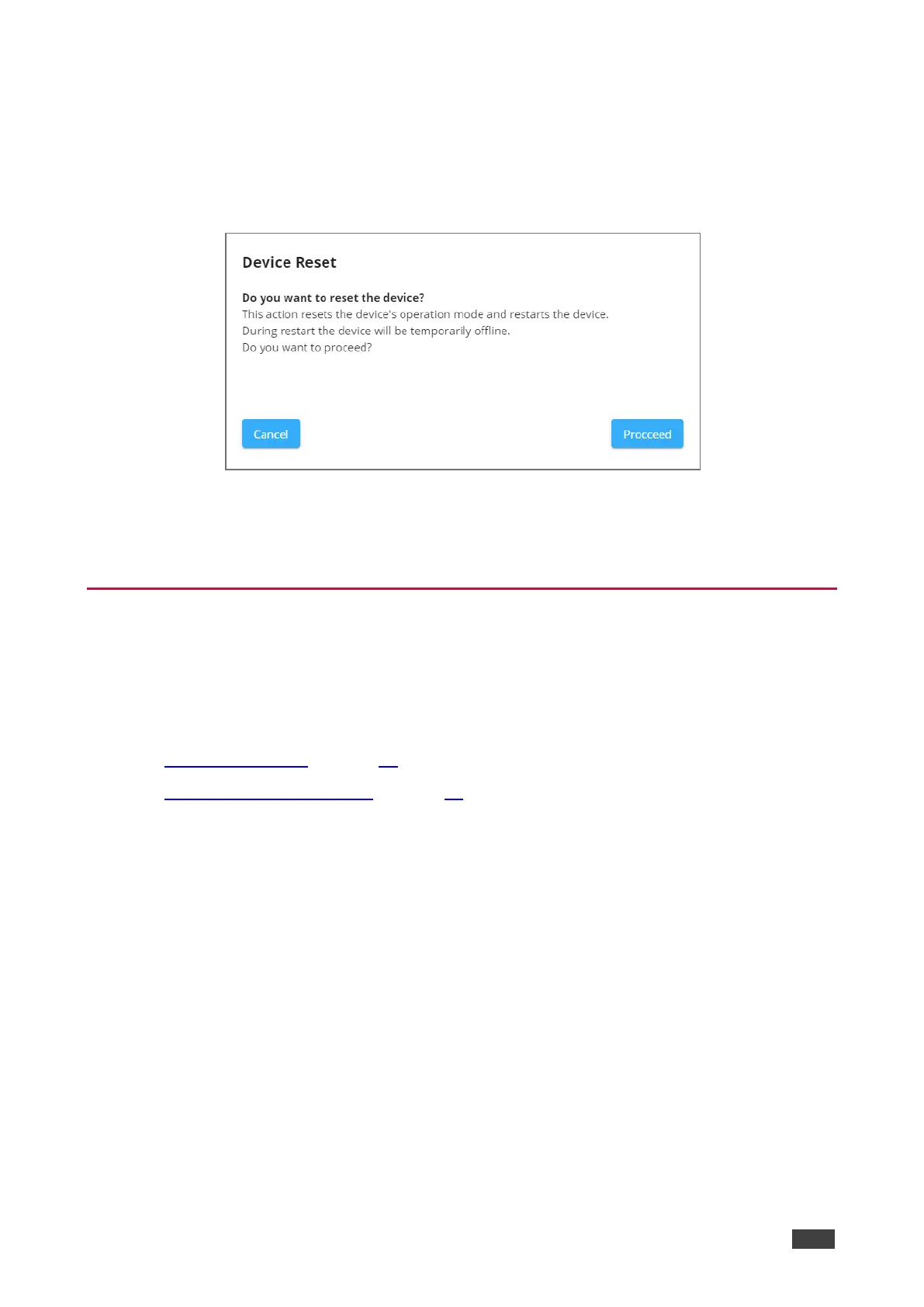Resetting the Device
To reset the device to its default parameters:
1. In the Navigation pane, click Device Settings. The Device Settings page appears.
2. Click Factory reset. The following message appears:
Figure 56: Settings Page – Factory Reset Message
3. Click Proceed.
The device is resets to its factory default parameters.
Defining Communication Settings
Set the device communication parameters, including the IP Address, Mask, gateway and so
on using the Communication tab in the Settings page.
DSP-62 enables performing the following functions:
• Setting DHCP to O on page 46.
• Changing Ethernet Settings on page 47.
Setting DHCP to Off
To set parameters when DHCP is set to On (default):
1. In the Navigation pane, click Device Settings. The General tab in the Device Settings
page appears.
2. Select the Network tab.
3. Set DHCP to Off.
4. Click SAVE.
5. Enter the device name in the address bar of your browser to reload the page.
You can read the new IP address from the Communication Settings page.
DHCP is set to Off.