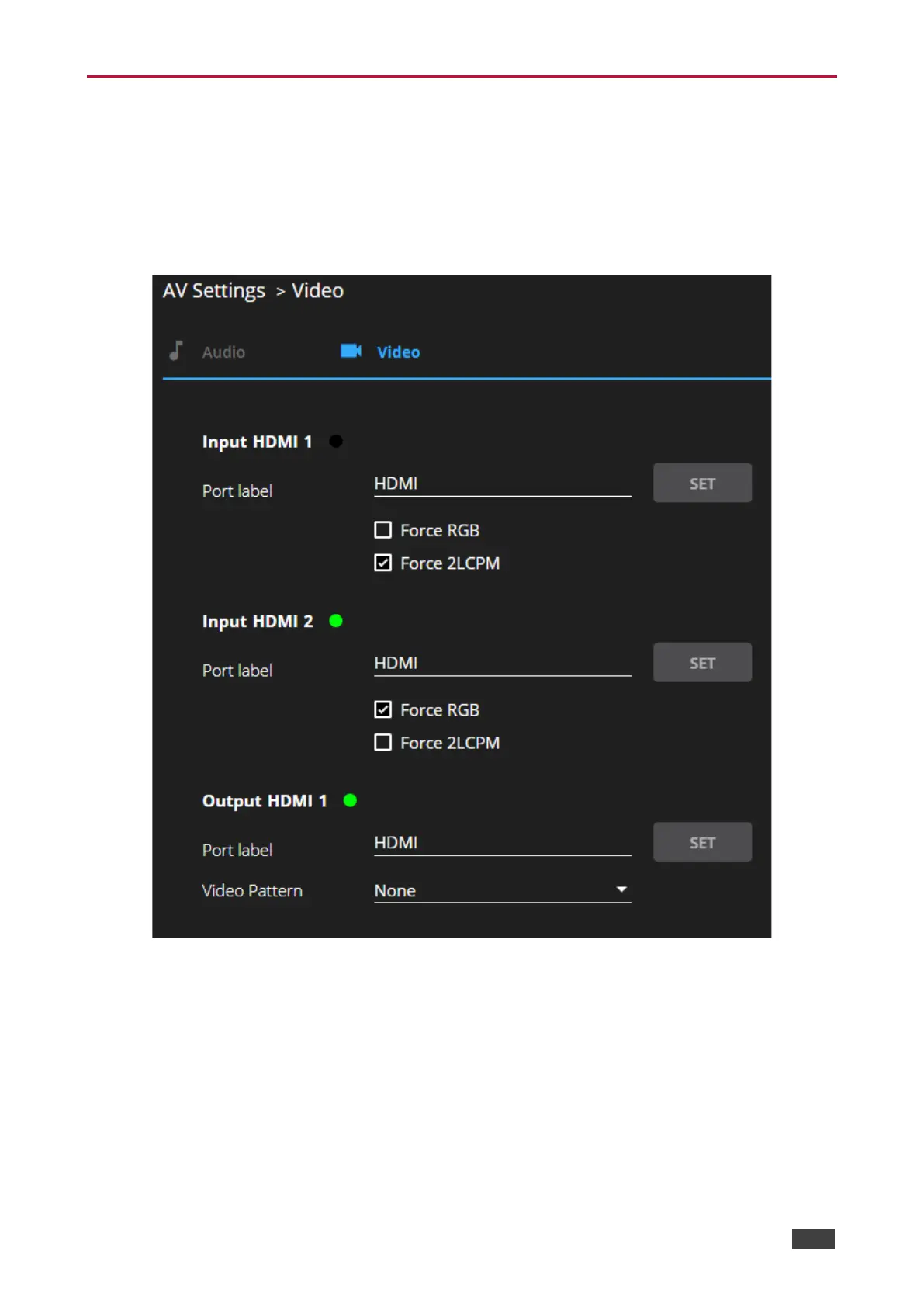Defining Video Settings
Set the DSP-62 HDMI input and output labels, Force RGB and/or Force 2LPCM, and video
pattern (if required), using the Video tab in the A/V Settings page.
To define video settings:
1. In the Navigation pane, click A/V Settings. The A/V Settings page appears.
Figure 49: Video Settings Page
2. Select Video tab.
3. Enter HDMI input and output labels then click Set.
4. For HDMI input, check/ uncheck Force RGB and/or Force 2LPCM.
5. If required, select a video pattern from the drop-down box.
Video settings are defined.