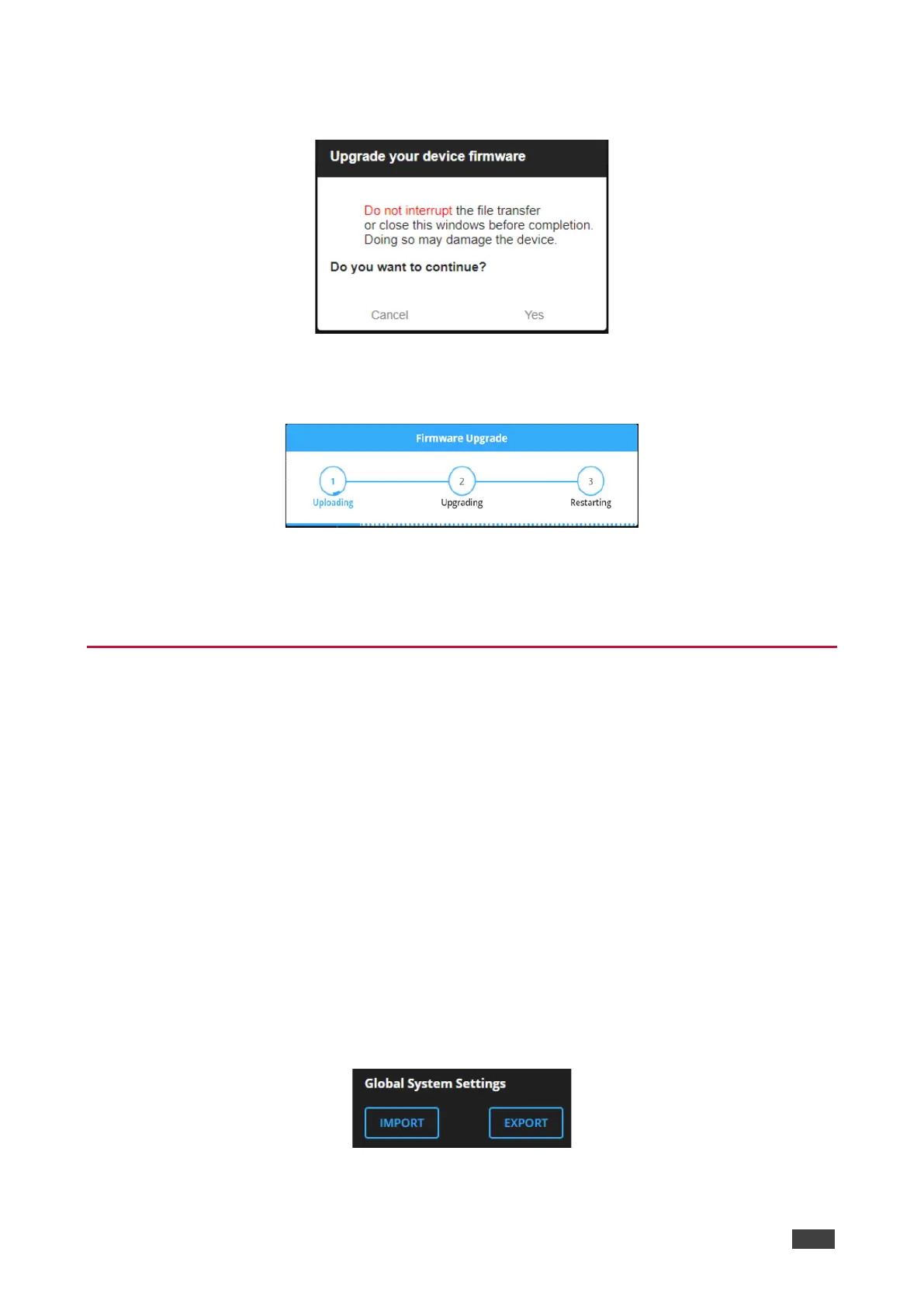2. Click UPGRADE and select the new firmware file.
The following message appears:
Figure 51: Upgrade Settings Tab – Firmware Upgrade Message
3. Click Yes.
Wait for completion of the upgrade process:
Figure 52: Upgrade Settings Tab – Firmware Upgrade Process
4. Wait for the device to restart.
Firmware upgrade is complete.
Importing/Exporting Global Settings
You can export a Global Settings file to a different DSP-62 device or import a file to your
device. This feature is used for multi- deployment of same-configuration devices.
Global configuration includes all the settings, including System presets and all their Snapshot
configurations, excluding IP settings.
To import/export global settings:
1. In the Navigation pane, click Device Settings. The General tab appears.
2. In the General tab, in the Global System Settings area:
Click IMPORT to import a file: select the system setting “.bin” file from the Open window
and click Open.
The imported system settings file is uploaded onto the device.
Click EXPORT to export a file: the current system setting “.bin” file is downloaded to your
PC and can be exported to other devices.
Figure 53: General Settings Tab – Importing / Exporting Global Settings
Global system settings are imported/exported.