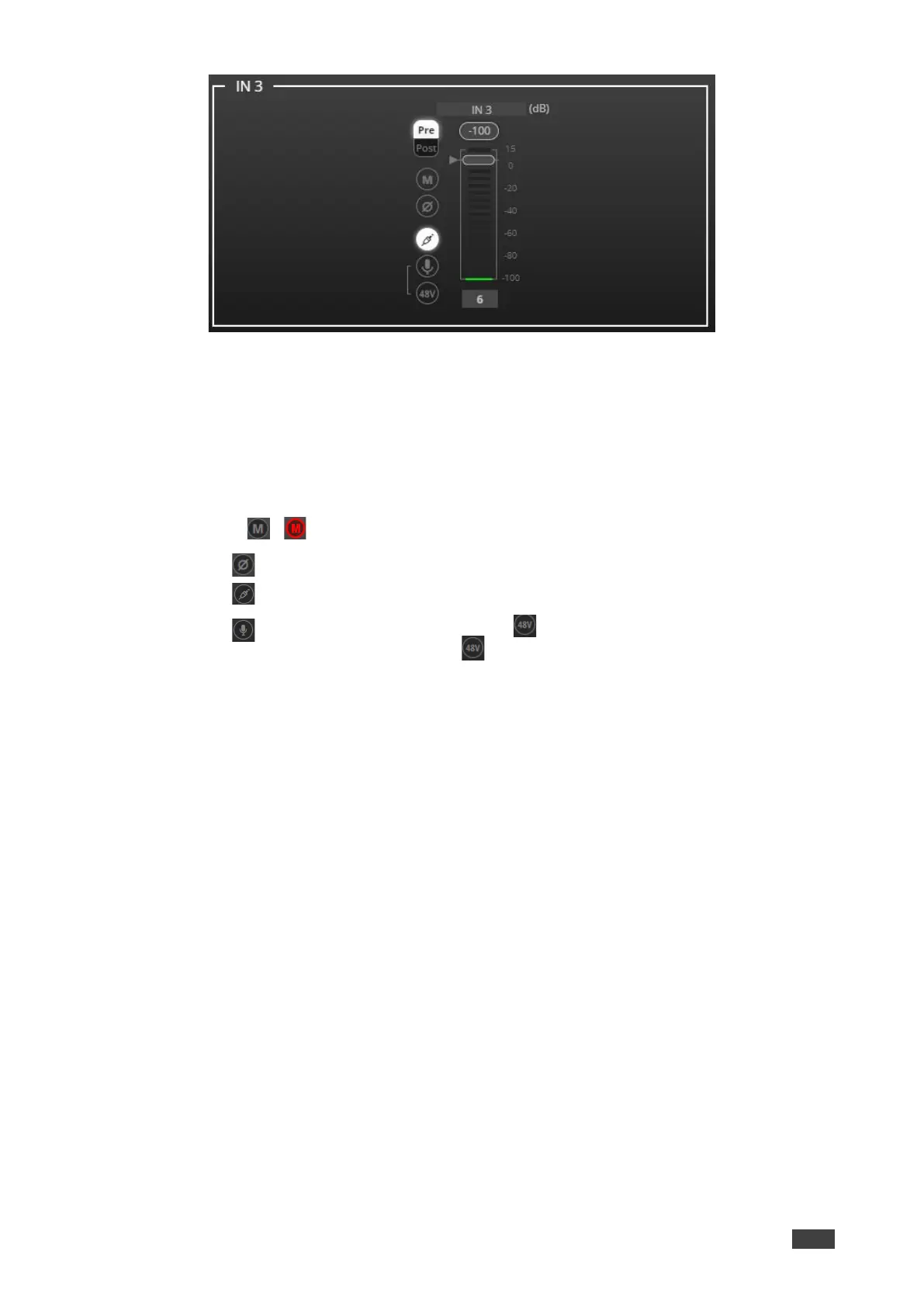Figure 24: Processing View – Processing Analog Audio Input
3. Perform the following actions:
▪ Change port name.
▪ Move the fader to adjust the audio input level.
▪ Select Pre or Post to set the signal volume before or after using the pre-matrix
modules.
▪ Toggle / to mute / unmute the input audio, respectively.
▪ Click to inverse polarity (used for troubleshooting).
▪ Click to select audio line in.
▪ Click to select microphone mode and to activate condenser microphone
(the title IN changes to MIC). When is OFF, microphone works as a dynamic
microphone.
Analog input parameters are adjusted.