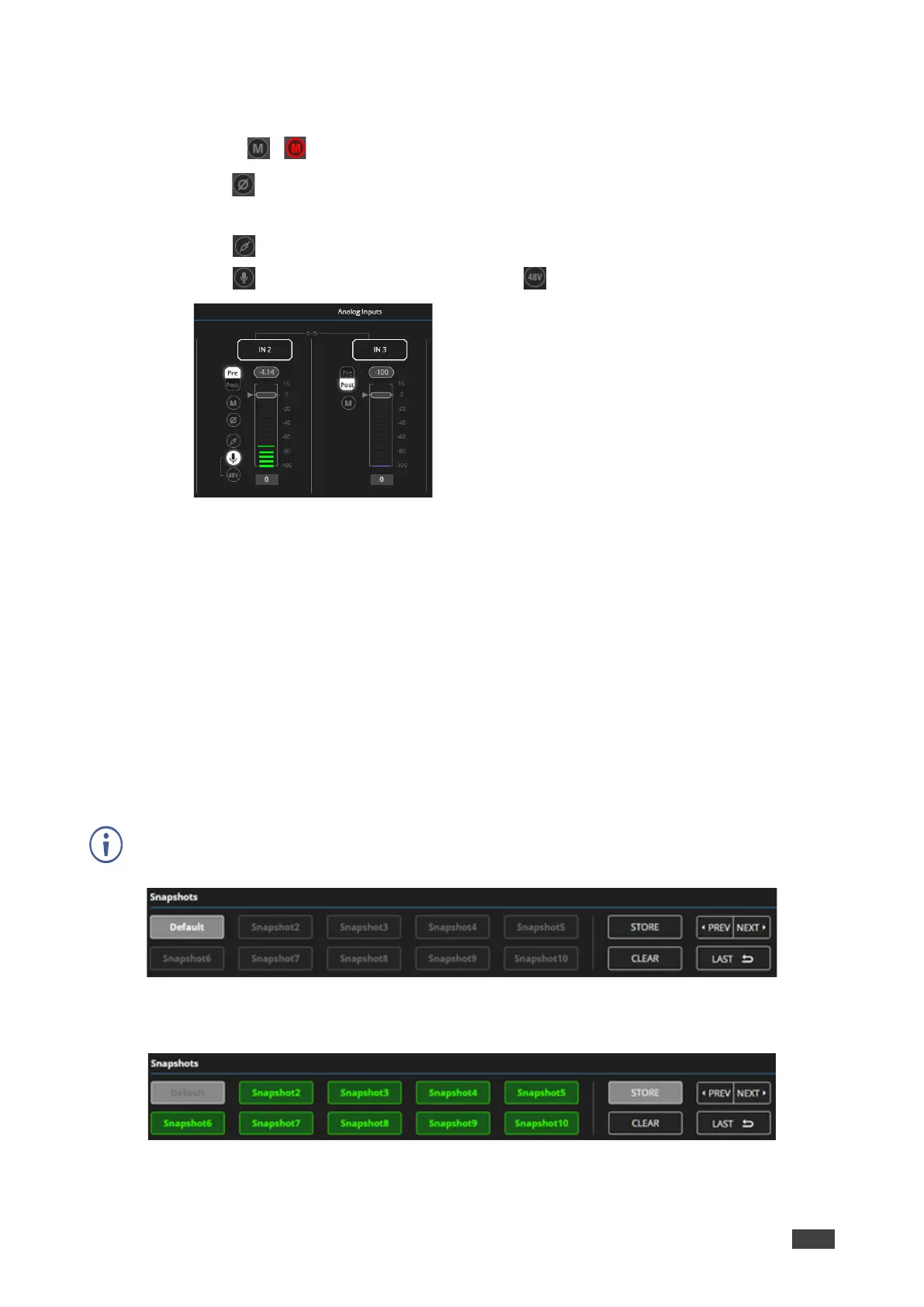3. Set the following:
▪ Select Pre or Post to set the signal volume before and after using the modules.
▪ Toggle / to mute / unmute the input audio, respectively.
▪ Click to inverse polarity (used for troubleshooting).
For analog audio inputs only:
▪ Click to select audio line in.
▪ Click to select dynamic microphone and to select condenser microphone.
Figure 43: Mixer Page – Analog Audio Settings
Audio parameters are defined.
Defining Snapshots
Store a snapshot (inputs and outputs) to store the current configuration state, recall a
snapshot, set to default or clear a snapshot.
Storing Snapshots
To store a snapshot:
1. In the Navigation pane, click Mixer.
2. Set input and output mixers.
Figure 44: Mixer Page – Snapshots
3. Click Store. The Snapshot buttons turn green.
Figure 45: Snapshot STORE option