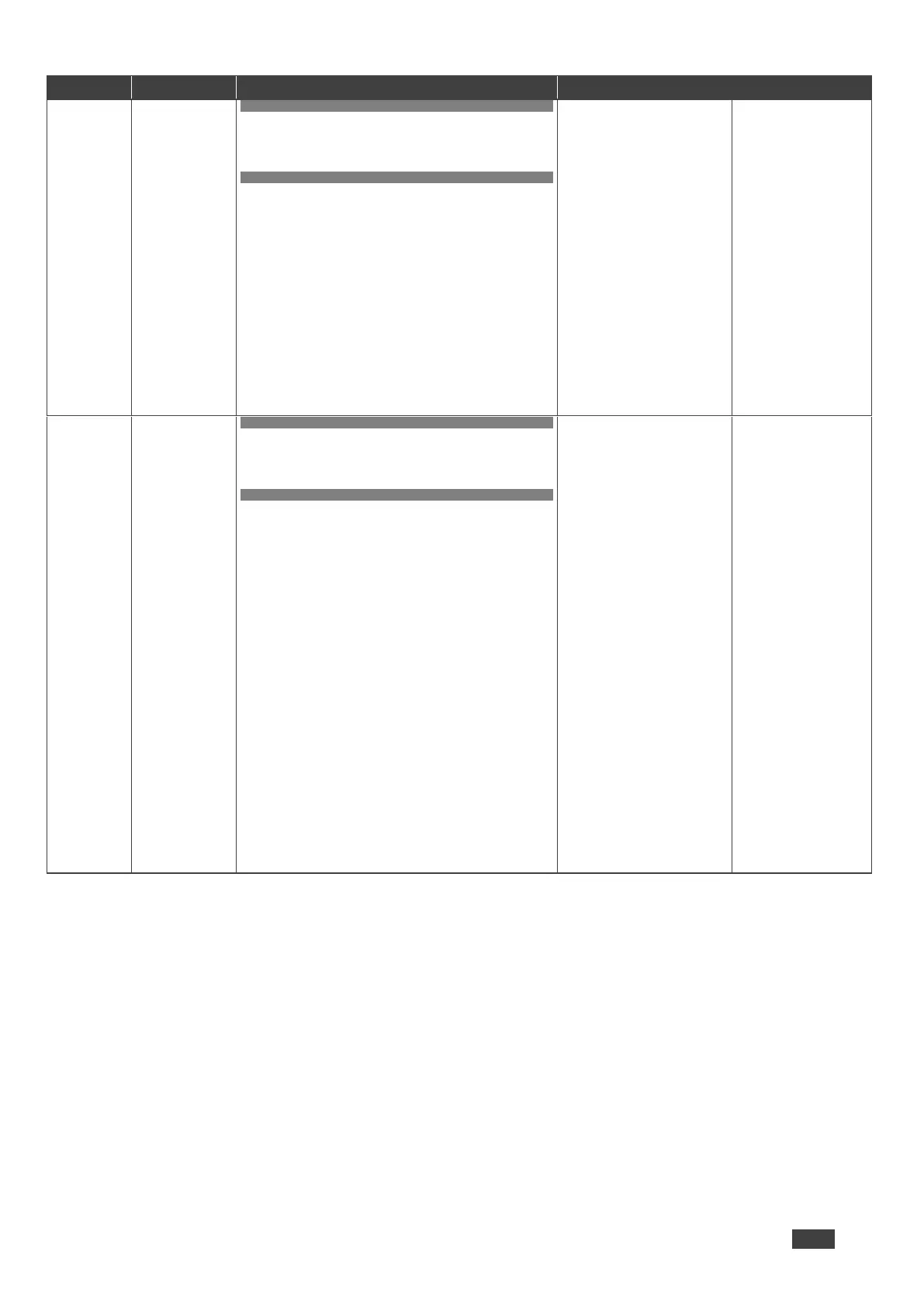DSP-62-AEC, DSP-62-UC – Protocol 3000
Set DSP post volume
faders/mute.
COMMAND
#DSP-
POST?field_id,<direction_type>.<port_type>.<port_index>.
<signal_type>.<index><CR>
FEEDBACK
~nn@DSP-POSTfield_id,<direction_type>.<port_type>.<port_
index>.<signal_type>.<index>,value<CR><LF>
Field_id
o Level
o Mute
<direction_type> – IN
▪ <port_type> –
o ANALOG_AUDIO
o ANALOG_STEREO
o USB_B
▪<port_index> – The port number
as printed on the front or rear
panel
1 to 5
▪<signal_type> –
o AUDIO
▪<index> – 1
value –
For level [dB]
-100 to +15
For mute
0– Off
1 – On
Get mute status on input 2:
#DSP-POST?mute,IN.ANALO
G_AUDIO.2.AUDIO.1<CR>
Set DSP signal
generator.
COMMAND
#DSP-SIG-
GENfield_id,<direction_type>.<port_type>.<port_index>.<s
ignal_type>.<index>,value<CR>
FEEDBACK
~nn@DSP-SIG-
GENfield_id,<direction_type>.<port_type>.<port_index>.<si
gnal_type>.<index>,value<CR><LF>
Field_id
o Mode
o Tone-freq
o Tone-lvl
o Pink-lvl
o Bypass
<direction_type> – IN
▪<port_type> –
o GENERATOR
▪<port_index> – The port number
as printed on the front or rear
panel
1
▪<signal_type> –
o AUDIO
▪<index> – 1
value –
for mode
1– Tone
2 – Pink noise
For tone-freq [Hz]
20 to 20K
For tone-level [dB]
-100 to +15
For pink-level [dB]
-100 to +15
For bypass
0– Off
1 – On
Set signal generator to pink
noise mode on input 2:
#DSP-SIG-
GENmode,IN.GENERATOR.1.
AUDIO.1,2<CR>