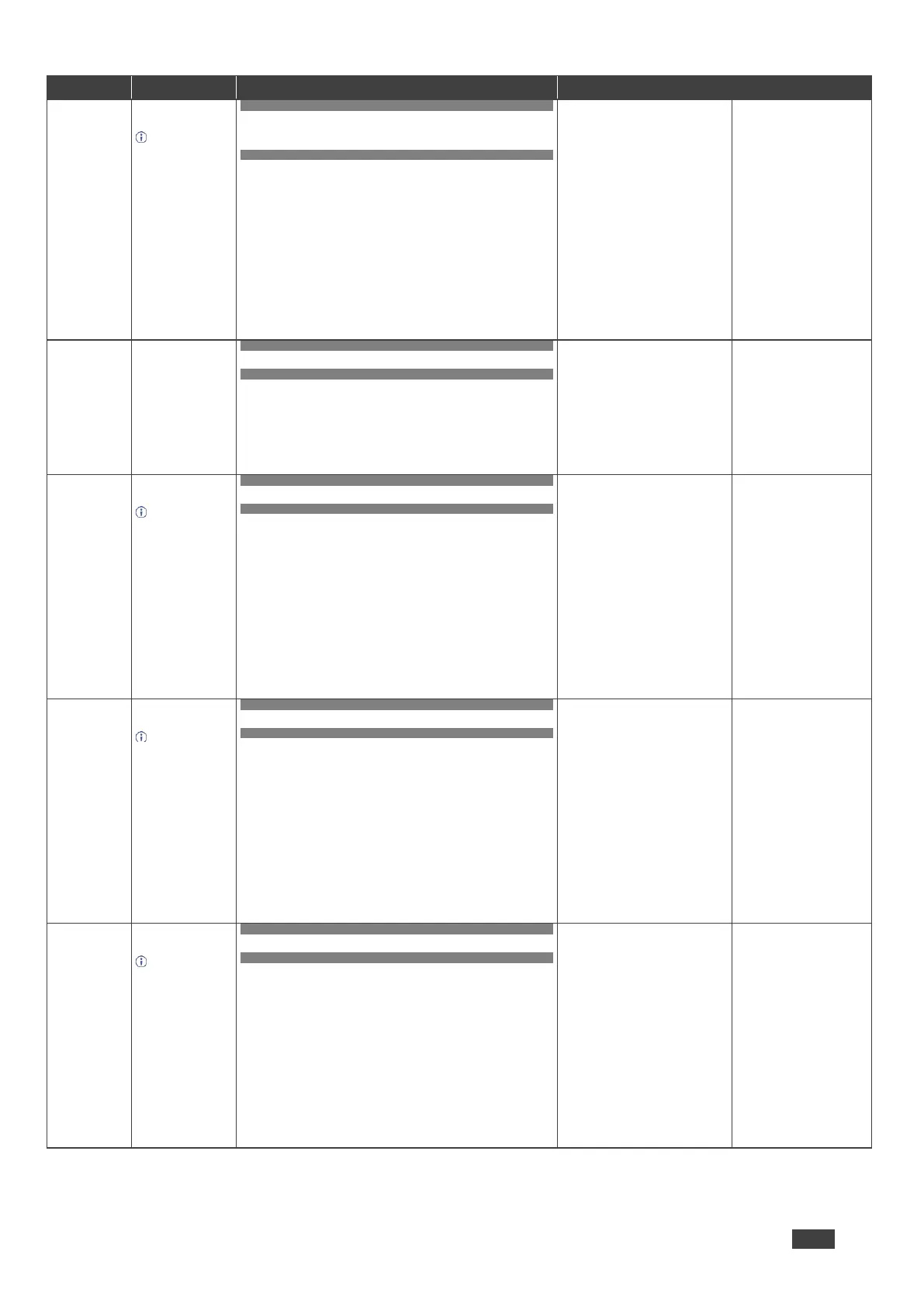DSP-62-AEC, DSP-62-UC – Protocol 3000
Get the pattern list of a
selected output.
This is an Extended
Protocol 3000
command.
COMMAND
#X-PATTERN-
LIST?<direction_type>.<port_type>.<port_index>.<signal_
type>.<index><CR>
FEEDBACK
~nn@X-PATTERNS-
LIST<direction_type>.<port_type>.<port_index>.<signal_t
ype>.<index>,pattern_list<CR><LF>
The following attributes comprise the
signal ID:
▪ <direction_type> –
o OUT
▪ <port_type> –
o HDMI
▪ <port_index> – The port number
as printed on the front or rear
panel
▪ <signal_type> –
o VIDEO
▪ <index> – Indicates a specific
channel number when there are
multiple channels of the same type
Pattern_id –pattern ID
o 0 : none
o 1 : Color bar
o 2 Blue screen
o 3: Green screen
o 4: Red screen
Get the pattern list for HDMI
OUT:
#X-PATTERNS-
LIST?OUT.HDMI.1.VIDEO.
1<CR>
Get the current preset
loaded per type.
To get the list of preset
types existing in your
product use the
command:
X-PRST-TYPES?
This is an Extended
Protocol 3000
command.
COMMAND
#X-PRST-CURR?preset_type<CR>
FEEDBACK
~nn@X-PRST-
CURR<preset_type,[preset_id:name:lock_state]<CR><LF>
▪ preset_type –
o System Preset –
IOCONFIG.SYSTEM
o Snapshot –
IOCONFIG.SYSTEM.MIXER
▪ <preset_id> –preset index
▪ <name> – the name of the preset in
URL encode format
▪ <lock_state> –
o ON
o OFF
Get current mixer preset:
X-PRST-
CURR?IOCONFIG.SYSTEM.M
IXER<CR>
Set LOCK state of a
preset per type.
this is an extended
preset command using
preset type as first
parameter. This is
used essentially when
we have different types
of Presets inside the
same system.
To get the list of preset
types existing in your
product use the
command:
X-PRST-TYPES?
This is an Extended
Protocol 3000
command.
COMMAND
#X-PRST-LOCKpreset_type,preset_id,lock_state<CR>
FEEDBACK
~nn@X-PRST-
LOCK<preset_type,[preset_id:name:lock_state]<CR><LF>
▪ preset_type –
o System Preset –
IOCONFIG.SYSTEM
o Snapshot –
IOCONFIG.SYSTEM.MIXER
▪ <preset_id> –preset index
▪ <lock_state> –
o ON
o OFF
lock mixer preset 9:
X-PRST-
LOCKIOCONFIG.SYSTEM.MI
XER,9<CR>
Get LOCK state of a
preset per type.
this is an extended
preset command using
preset type as first
parameter. This is
used essentially when
we have different types
of Presets inside the
same system.
To get the list of preset
types existing in your
product use the
command:
X-PRST-TYPES?
This is an Extended
Protocol 3000
command.
COMMAND
#X-PRST-LOCK?preset_type,preset_id,lock_state<CR>
FEEDBACK
~nn@X-PRST-
LOCK<preset_type,[preset_id:name:lock_state]<CR><LF>
▪ preset_type –
o System Preset –
IOCONFIG.SYSTEM
o Snapshot –
IOCONFIG.SYSTEM.MIXER
▪ <preset_id> –preset index
▪ <lock_state> –
o ON
o OFF
Get lock mixer preset 9 status:
X-PRST-
LOCK?IOCONFIG.SYSTEM.M
IXER,9<CR>
Get the preset list of a
specific preset type.
this is an extended
preset command using
preset type as first
parameter. This is
used essentially when
we have different types
of Presets inside the
same system.
To get the list of preset
types existing in your
product use the
command:
X-PRST-TYPES?
This is an Extended
Protocol 3000
command.
COMMAND
#X-PRST-LST?preset_type<CR>
FEEDBACK
~nn@X-PRST-
LST<preset_type,[preset_id:name:lock_state]<CR><LF>
▪ preset_type –
o System Preset –
IOCONFIG.SYSTEM
o Snapshot –
IOCONFIG.SYSTEM.MIXER
▪ <name> – the name of the preset
▪ <lock_state> –
o ON
o OFF
Get the IO configuration list:
X-PRST-
LST?IOCONFIG<CR>
[[1:4x16:ON],[2:6x14:ON
],[3:8x12:ON],[4:10x10:
ON],[5:12x8:ON],[6:14x6
:ON],[7:16x4:ON]]