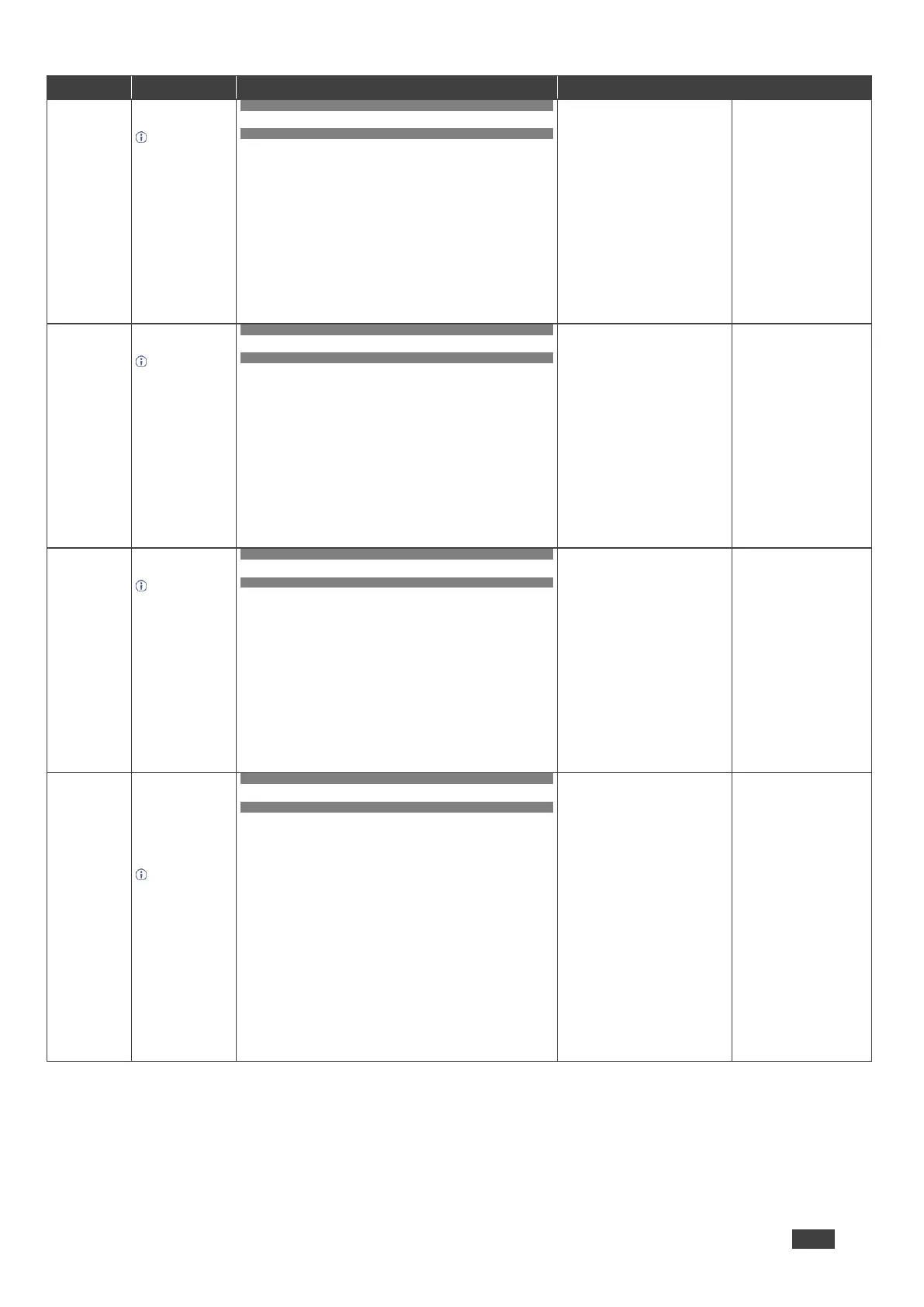DSP-62-AEC, DSP-62-UC – Protocol 3000
Set the name of a
preset per type.
this is an extended
preset command using
preset type as first
parameter. This is
used essentially when
we have different types
of Presets inside the
same system.
To get the list of preset
types existing in your
product use the
command:
X-PRST-TYPES?
This is an Extended
Protocol 3000
command.
COMMAND
#X-PRST-NAMEpreset_type,preset_id,name<CR>
FEEDBACK
~nn@X-PRST-NAMEpreset_type,preset_id,name<CR><LF>
▪ preset_type –
o System Preset –
IOCONFIG.SYSTEM
o Snapshot –
IOCONFIG.SYSTEM.MIXER
▪ preset_id – preset index
▪ name – the name of the preset in
URL encode format (no spaces)
Set the name of a preset (per
type):
X-PRST-
NAMEIOCONFIG.SYSTEM.MI
XER,9,ROOM1<CR>
Get the name of a
preset per type.
this is an extended
preset command using
preset type as first
parameter. This is
used essentially when
we have different types
of Presets inside the
same system.
To get the list of preset
types existing in your
product use the
command:
X-PRST-TYPES?
This is an Extended
Protocol 3000
command.
COMMAND
#X-PRST-NAME?preset_type,preset_id,name<CR>
FEEDBACK
~nn@X-PRST-NAMEpreset_type,preset_id,name<CR><LF>
▪ preset_type –
o System Preset –
IOCONFIG.SYSTEM
o Snapshot –
IOCONFIG.SYSTEM.MIXER
▪ preset_id – preset index
▪ name – the name of the preset in
URL encode format
Get the name of a preset (per
type):
X-PRST-
NAME?IOCONFIG.SYSTEM.M
IXER,9<CR>
Recall saved preset list
per type.
this is an extended
preset command using
preset type as first
parameter. This is
used essentially when
we have different types
of Presets inside the
same system.
To get the list of preset
types existing in your
product use the
command:
X-PRST-TYPES?
This is an Extended
Protocol 3000
command.
COMMAND
#X-PRST-RCLpreset_type,preset_id<CR>
FEEDBACK
~nn@X-PRST-RCLpreset_type,preset_id<CR><LF>
▪ preset_type –
o System Preset –
IOCONFIG.SYSTEM
o Snapshot –
IOCONFIG.SYSTEM.MIXER
▪ preset_id – preset index
Recall mixer preset 8:
X-PRST-
RCLIOCONFIG.SYSTEM.MIX
ER,8<CR>
Recall LAST preset
per type, this
command just
retrieves the last
preset loaded from the
history of preset
activity and RECALLs
it.
this is an extended
preset command using
preset type as first
parameter. This is
used essentially when
we have different types
of Presets inside the
same system.
To get the list of preset
types existing in your
product use the
command:
X-PRST-TYPES?
This is an Extended
Protocol 3000
command.
COMMAND
#X-PRST-RCL-LASTpreset_type,preset_id<CR>
FEEDBACK
~nn@X-PRST-RCL-LASTpreset_type,preset_id<CR><LF>
▪ preset_type –
o System Preset –
IOCONFIG.SYSTEM
o Snapshot –
IOCONFIG.SYSTEM.MIXER
▪ preset_id – preset index
Recall the last mixer preset:
X-PRST-RCL-
LASTIOCONFIG.SYSTEM.MI
XER<CR>