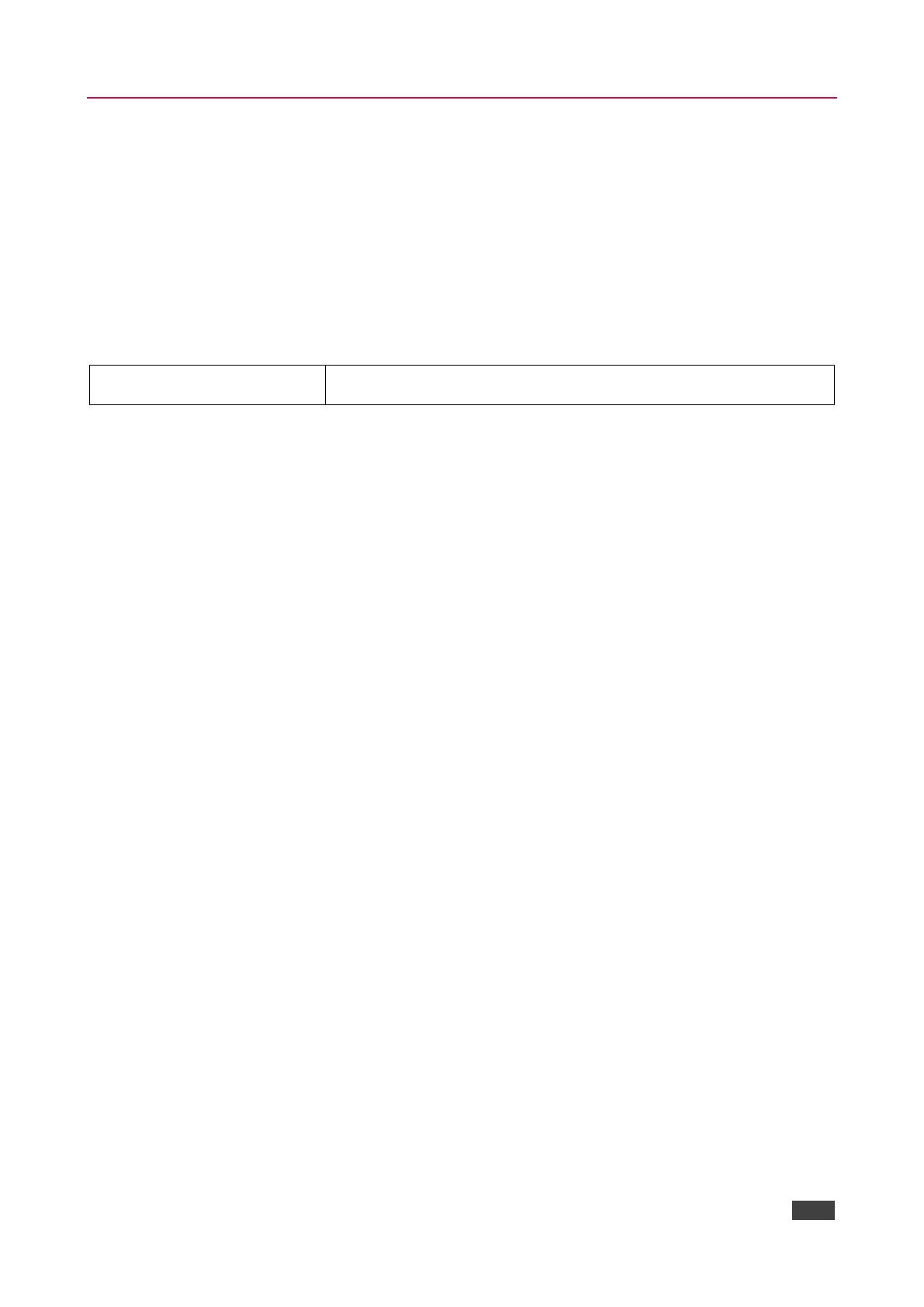SwitchableUSB – 3 Supported Messages
3.8 Remove Device Pairing
Sent by a client to a device to instruct a device to discard any existing pairing it has. This will
effectively disconnect any USB devices that were downstream of the remote extender. The client must
send a Remove Device Pairing message to each of the devices in the pairing. The device will send an
Acknowledge message in response to a Remove Device Pairing message or a Negative
Acknowledge if the device is already unpaired or paired to a different device than the one
specified.
3.8.1 Field Descriptions
The MAC address that the client is telling the device to disassociate
from.
Byte Offset
+-----------------------------------------+-----------------------------------------+
0 | Magic Number |
+ +
2 | |
+-----------------------------------------+-----------------------------------------+
4 | Message ID |
+ +
6 | |
+-----------------------------------------+-----------------------------------------+
8 | Protocol Version = 3 | Command = 3 |
+-----------------------------------------+-----------------------------------------+
10 | Paired MAC Address |
+ +
12 | |
+ +
14 | |
+-----------------------------------------+-----------------------------------------+