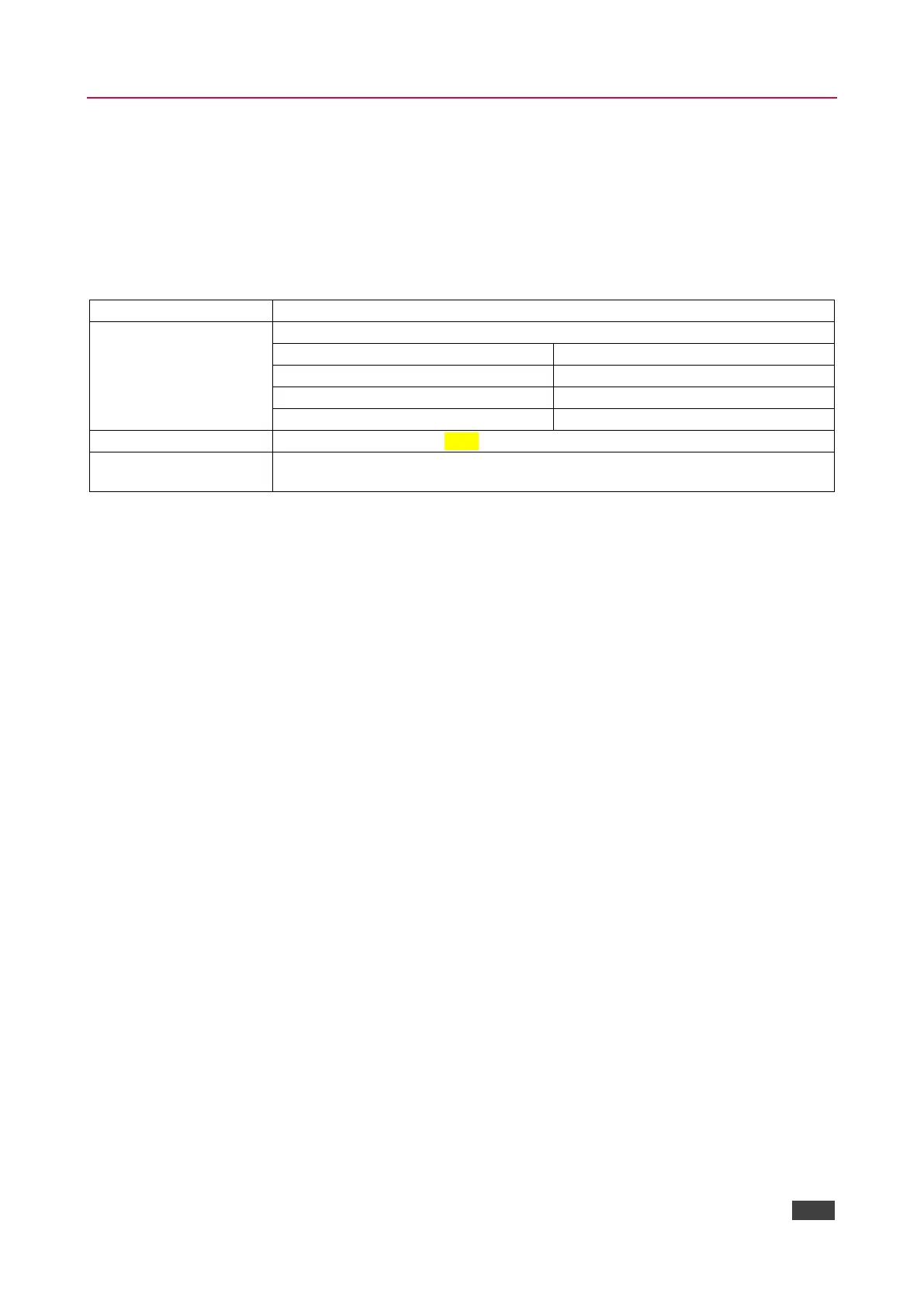3.21 Reply Link Status
This message is sent from the device to a client in response to a Request Link Status Information
message. The message will contain information for all 7 devices that could be paired. If the number of
paired devices is less than 7, the unpaired fields are set to 0. Thus, the size of the structure sent
remains the same regardless of the number of paired units.
3.21.1 Field Descriptions
Byte Offset
+-----------------------------------------+-----------------------------------------+
0 | Magic Number |
+ +
2 | |
+-----------------------------------------+-----------------------------------------+
4 | Message ID |
+ +
6 | |
+-----------------------------------------+-----------------------------------------+
8 | Protocol Version = 3 | Command = 16 |
+-----------------------------------------+-----------------------------------------+
10 | Link Status of device 1 | Link Status of device 2 |
+-----------------------------------------+-----------------------------------------+
12 | Link Status of device 3 | Link Status of device 4 |
+-----------------------------------------+-----------------------------------------+
14 | Link Status of device 5 | Link Status of device 6 |
+-----------------------------------------+-----------------------------------------+
16 | Link Status of device 7 | Reserved |
+-----------------------------------------+-----------------------------------------+
18 | MAC Address of device 1 |
+ +
20 | |
+ +
22 | |
+-----------------------------------------+-----------------------------------------+
24 | MAC Address of device 2 |
+ +
26 | |
+ +
28 | |
+-----------------------------------------+-----------------------------------------+
30 | MAC Address of device 3 |
+ +
32 | |
+ +
34 | |
+-----------------------------------------+-----------------------------------------+
36 | MAC Address of device 4 |
+ +
38 | |
+ +
40 | |
+-----------------------------------------+-----------------------------------------+