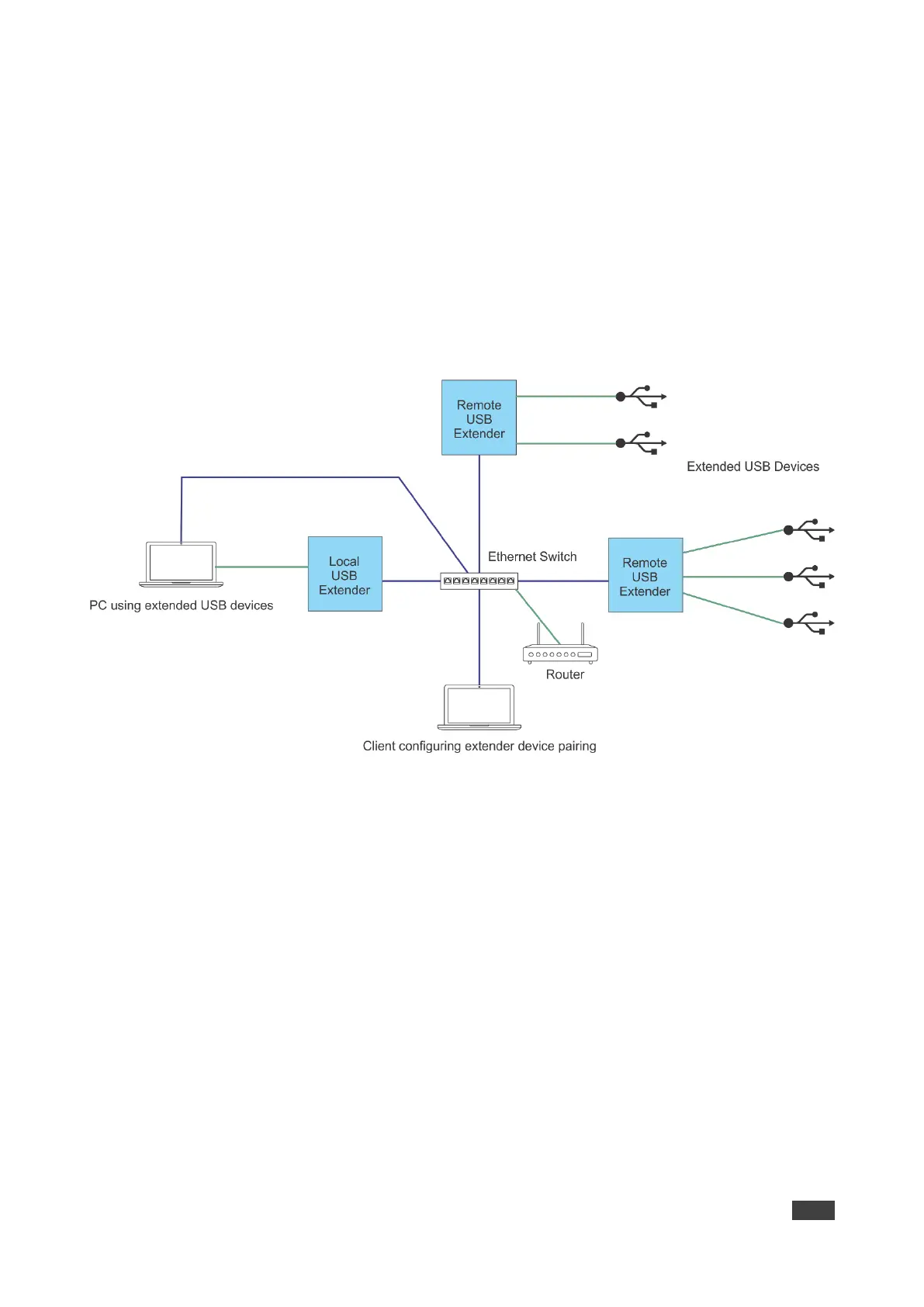1 Overview
SwitchableUSB
™
Device Configuration Network Protocol provides the ability to discover and
configure ExtremeUSB
®
extenders on a local ethernet network. The protocol works on top of UDP, so it
should be possible to write a configuration client for almost any platform. The devices will listen on
UDP port 6137 for incoming messages and replies will be sent back to the port that the request
originated from. The USB extenders will include a DHCP client that will enable them to obtain an IP
address from a DHCP server on the network. The devices may alternatively be assigned a static
network configuration using UDP broadcast packets in the form of a Use Static IP message described
later in this document.
Figure 1: USB extenders on a local network