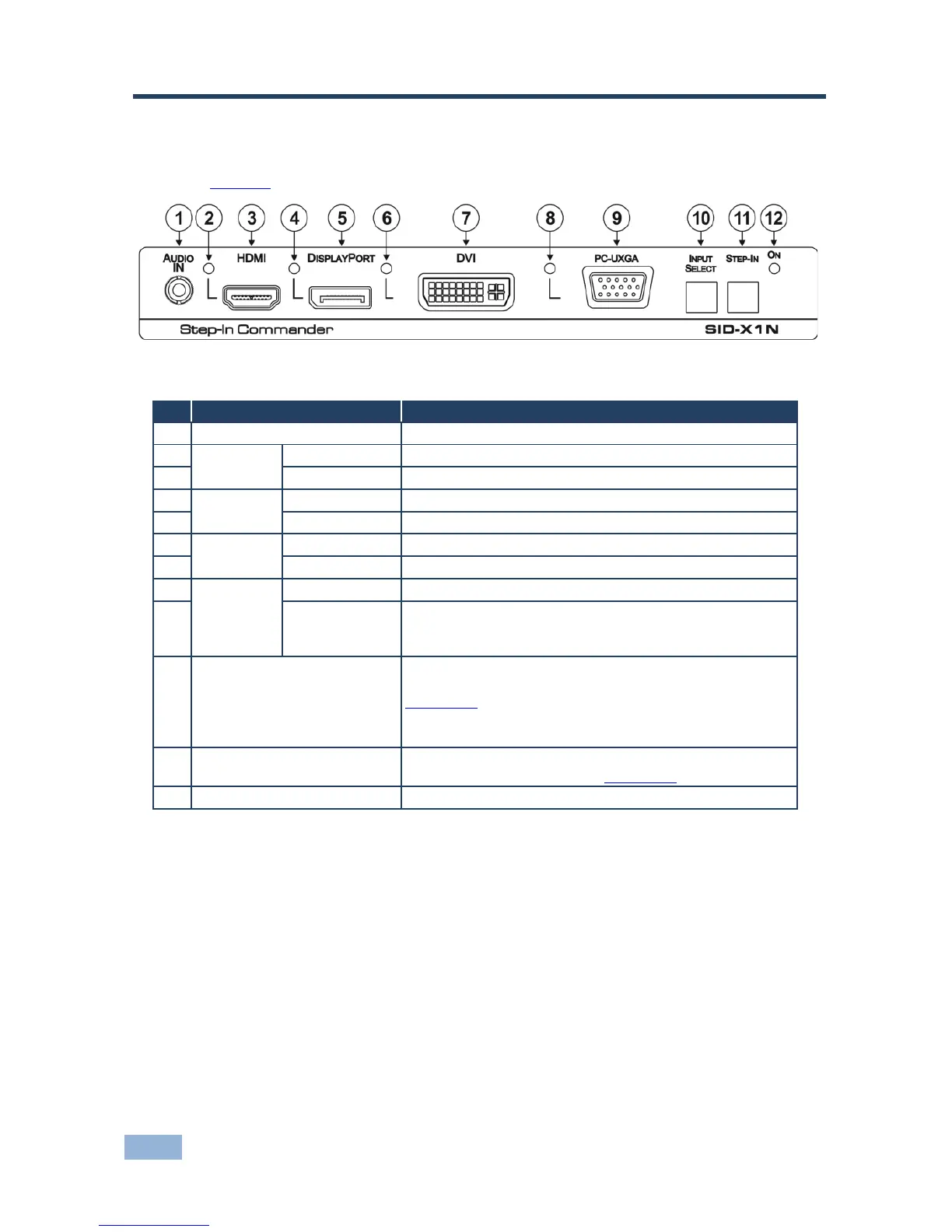6 SID-X1N - Defining the SID-X1N Step-in Commander
4 Defining the SID-X1N Step-in Commander
Figure 1 defines the front panel of the SID-X1N.
Figure 1: SID-X1N Step-in Commander Front Panel
1 AUDIO IN 3.5mm Mini Jack Connect to an unbalanced stereo audio source
Lights green when the HDMI input is selected
Connect to an HDMI source
Lights green when the DisplayPort input is selected
Connect to a DisplayPort source
6
DVI
LED Lights green when the DVI input is selected
Lights green when the PC-UXGA input is selected
Connect to a PC graphics source
Press repeatedly to cycle through the inputs manually to
select an input, (overrides automatic selection, see
Section
7.1).
Note: When the button is lit it is inactive and pressing the
button will not activate the input
Press to activate the input on the switcher that the
SID-X1N is connected to, (see Section 7.2)
Lights green when the device is powered on
